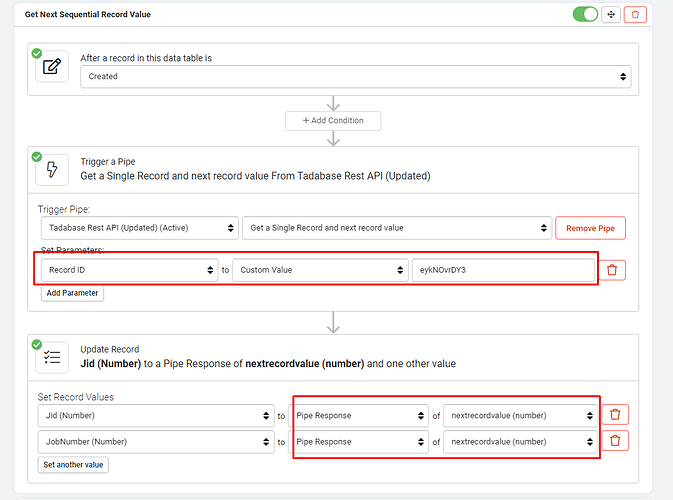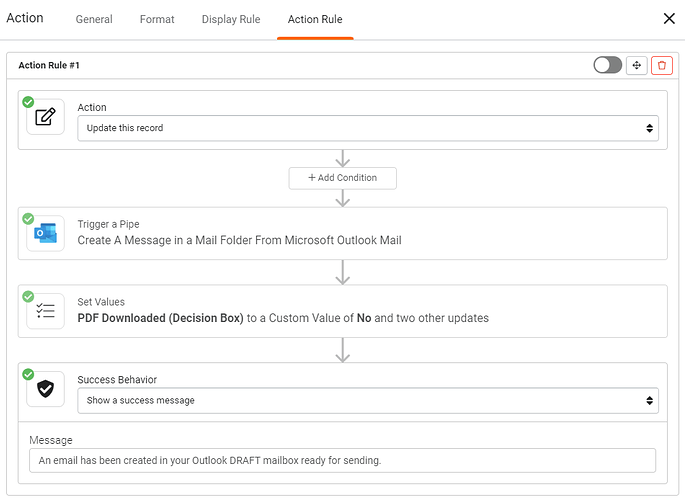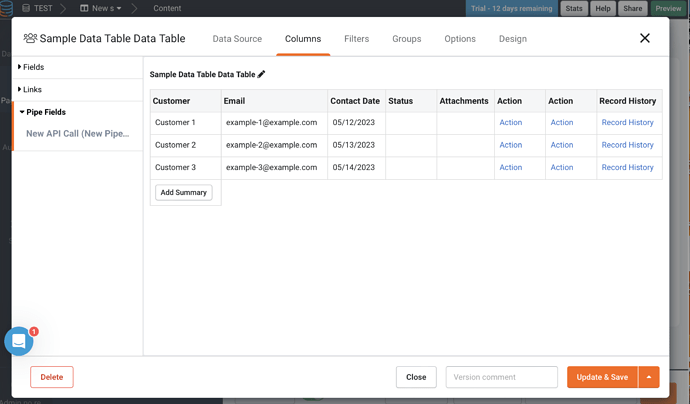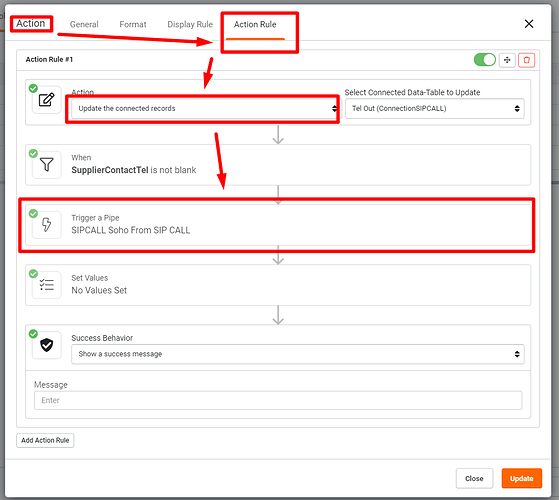Hi Guys, I’m stringing to find good instructions in using pipes, specifically running get requests for some external data. I can setup the call in the pipes, and navigate to the page builder, selecting the data source and confirming the pipe, fields to store… however, from there, I don’t see anything in the documentation on how to trigger it, or how to set / catch the fields. Are there any detailed instructions that I’m just not able to find?
Hi @BrianJersey,
You can trigger Pipes from various places, I use them frequently from with record rules…
You can see here the parameters being set and the returned values from the pipe.
Another place I use them from frequently is on a Page’s Table and via an Action Rule…
Some of these screen shots are old but it’s still useful for reference.
If you’re referring to how to reference values returned in the response let me know. It might be best if you post the response you’re getting from the test call and and values you want to reference.
Thanks Greddie, as I’m just trialing an app, could it just not be available until the app is turned into a paid account. Here is what I can see from the datasource page on the page builder
Hi @BrianJersey possibly but go into one of your action rules and you should be able to configure a pipe action against one (if your plan permits that).
In this example I’m calling a pipe and then passing the output into a connected record to initiate a outbound SIP telephone call.
More commonly you would probably be choosing the action Update This Record then calling the pipe and passing the returned value(s) to that record.
Or in this example it looks like you’ve pulled some data in on a Pipe (your left window) so you should be able to just drag that into a new column (although I rarely do it that way to be honest).
Graham