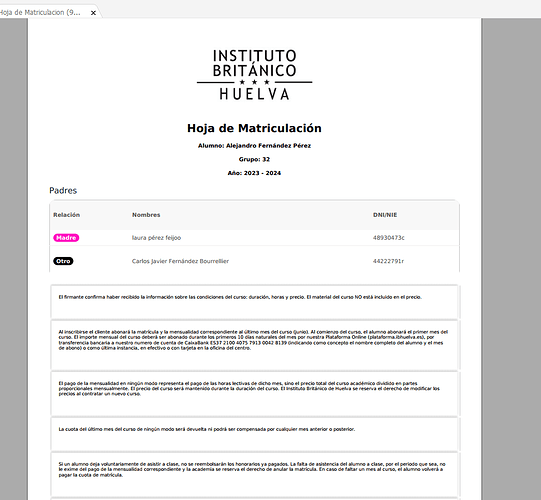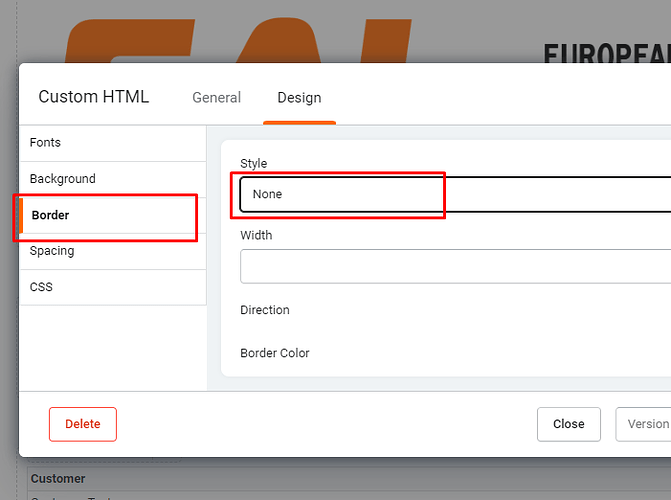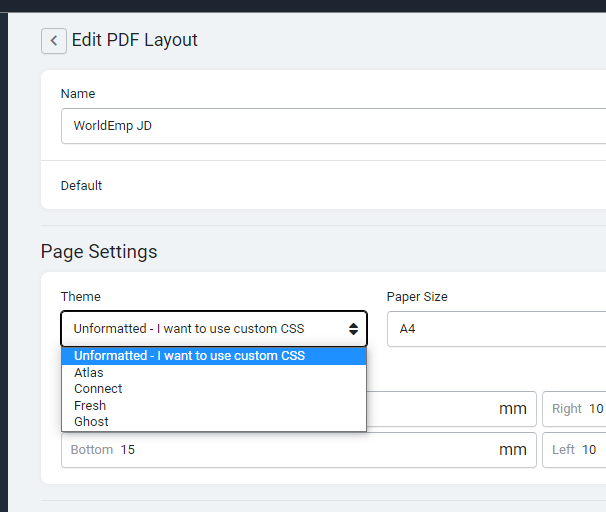Anybody have an idea how I can remove individual item borders with a pdf list? have played with the built-in list settings but to no avail. Any help appreciated.
Hi @Ashley is there not a border property you can set to “None” rather than the blank default?
Sorry I’m unclear as to that exact PDF option you’re using to generate this.
Have you not got this option:
This is how you do it in the Alpha PDF Pages feature, not sure about elsewhere and haven’t used the new PDF Pages yet myself.
In the new pdf pages, you can either use a template theme, or you can make your own.
I have seen those lines as well, and therefore I have chosen my own style, which is still quite empty and giving enough nice results.
In the layout, you change the theme to “unformatted”
This is the only CSS I have in my pdf page (so not in the Layouts)
.h2 {
font-size:26px;
}
label {
font-weight: bold;
}
Hi @Ashley -
If you are using PDF 2.0 you can reference the CSS list that @tim.young provided previously. You will have to experiment with what works.
Thank Greddie, this option doesn´t appear to work in my case, hopefully this is one of the pending bugs to be fixed by tadabase. Thanks for taking the time to reply ![]()
Yes, Peter´s solution worked for me, had to run out this morning! Thanks again Greddie!
Thanks Peter, worked a treat!!!