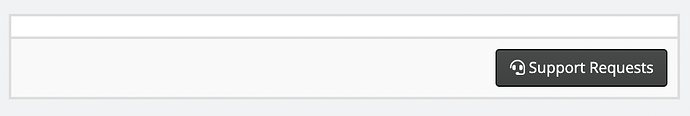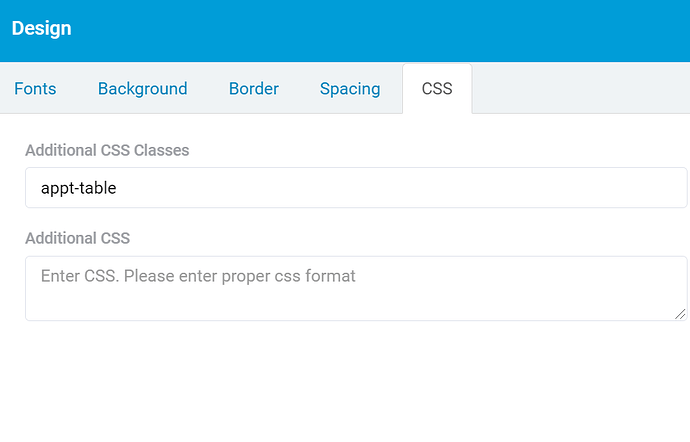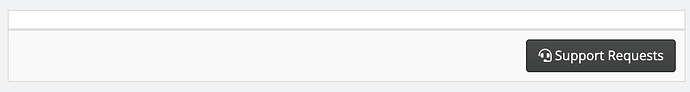We really need a standalone button that can be placed anywhere and used for actions / scripts, not just tied to a table.
Action links are always directly connected to a specific table. You can therefore always add it inside an empty component. For example, on any page you can add a Profile component, remove all the fields and add an action link. I’m still unsure of the use case or what you have in mind though. Can you tell me more about your goal?
I don’t mind the button being connected to a table but I can’t seem to hide all elements besides the button (actually just an edit button that pops up the edit window). This is what it looks like with everything I know how to hide. I guess if I can hide everything other than the button I’m set.
Hey Jesse,
I have done this on one of my apps.
First, add an additional class to the design of the table on the css tab (you can name this whatever you want but then you will need to change each line on the css code as well):
/*This removes the table css formatting from the table*/
.appt-table button.btn.btn-default.disabled.btn-sm {
display: none;
}
.appt-table .pull-left.form-inline {
float: right !important;
}
.appt-table .table-actions.no-print {
background-color: #fff;
border-left: 0 solid #ddd;
border-right: 0 solid #ddd;
}
.appt-table button.btn.btn-default.btn-sm.t-records-button {
display:none;
}
.appt-table .table-responsive {
border: 0px solid #fff;
}
.appt-table ul.nav.nav-tabs {
border-bottom: 0px solid #fff;
}
.appt-table .table-actions.pad-0 {
border: solid #fff;
}
.appt-table button.btn.btn-primary.btn-sm.m-l-xs.t-refresh-button {
display:none;
}
Let me know if you have any questions.
I could probably help you with this but you would have to share the app with me temporarily.