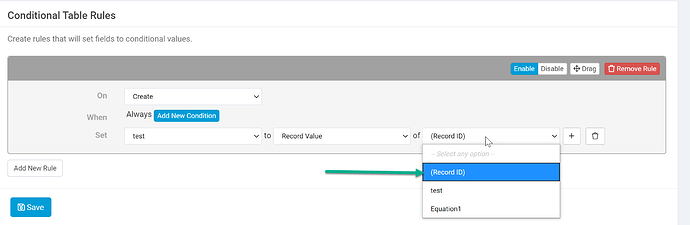Ivan, this is actually not an option at this time and will not work within an equation field.
In an update we have coming in several days you’ll be able to save the record ID inside a form record rule and table rules. Once you have the ID saved in its own field you can manipulate it however you wish with equations.
This should be updated on our beta servers next week and production the week after.