Hi,
I recall that you guys were planning on releasing a new Search Component, where can I find some more info about it please?
Thanks!
Hi,
I recall that you guys were planning on releasing a new Search Component, where can I find some more info about it please?
Thanks!
Sahira, this is on our Roadmap which can be found here.
We’ve gone through several itterations of we hope to build this out. The final version will be along the following lines:
Inside any page you can add and customize and fields to be used for search. You would then associate this search with any number of components on the page. When a search is applied all the components associated with that search component would be dynamically updated with the results.
For example, if you had a calendar, card and tables on a page as soon as the search is submitted all these components can be updated with the search results.
This will give you lots flexibility so you can generate custom reports using many components at the same time. The only limitations I can think of right now is that these components must all be from the same Data Table.
We’re now rolling out several large updates including scheduled tasks, updates to Dropbox, finishing improved import functionality and some more. We intend on having this feature done within 1-2 months hopefully.
Hi Moe
Thank you for your reply.
This new search capability will be a great value add. If I understand this right it will apply/refresh the data the same as how Power Bi does it when you change a filter, is that it?
But not being able to link the data with other tables is definitely a limitation that needs to be addressed at some stage in the near future once this feature has been released.
I look forward to hearing from you with more updates.
Thanks
I’m not familiar enough with how Power BI does searches. But at the same time I don’t see how it will ever be possible to create a search for one table which searches other tables? I’d love to hear your thoughts more specifically or a use case example.
Each search has to be connected to a specific data table. I can’t envision a search field checking a table that’s not connected to it but am open to your thoughts and suggestions.
Hi Moe
The way I see it, the search component needs to allow us to filter the data in the table including the connected fields.
Hope this makes sense. I will elaborate more on this with a real scenario on a separate response.
Cheers
@sahiraz - yes definitely. You’ll be able to search any field type. We are polishing it off and you can see a sample screen recording here of how it can work:
@sahiraz - would love hear your thoughts on the new search component.
We rolled it out quietly for now and will send an update this week.
Hi @Moe,
I will test this and get back to you ASAP
Thank you!
Hi Moe
I have tested the Search Component, for what I can think of the component is great, the ability to configure the operators etc is useful. The one thing that I would like to suggest is that we have the ability to add a capability to search by range for example price range, date range etc.
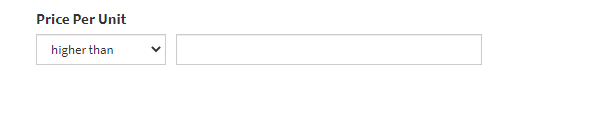
The search by price field is currently only higher or lower than, my customers actually have the need to search by price range from to, or date range from to.
Hope this can be achieved in a future release soon.
Let me know if you require more information on the request.
All in all, I love the search component for now and will be able to provide more feedback as I implement it within my applications.
Thank you Moe, I will most certainly start using it.
Cheers
Sahira
Glad to hear it!
Yes, this will certainly be updated in a future release. You’ll be able to add multiple of the same fields. This won’t happen immediately, but hopefully within the next 2-3 months as we tweak it and perfect the basics first.
Thanks a million for your feedback.
@Moe, no worries at all. And it looks great so far!
My question is, can I start using the component now? Any new realease should not break what I will be deploying correct?
Hi @Moe
I have another suggesion to make to the search component.
Can we please change the dropdown list fields to load the field on the page without selecting the first item in the list by default? Or maybe, allow the developer to configure this option in the component.
This is how it loads when first load or when you click Clear:
This is what I am suggesting instead:
Hope this makes sense and that it can be implemented soon
Thank you
Great idea. Will add to our to do list.
Dear Moe,
We have developed ERP Module using Tadabase, It has been great fun and learning experience, We have used the search component, It is nice for single table.
But as a developer i think it should be better to add more flexibility for end user, for example we have 4 different Tables which are connected to each other by unique ID, We want the search criteria should display all realted data from all four tables so that we can get the summarize view as a dashboard. we have tried all permitation and combination but failed to achive the task. Can you please throw some light on this.
Regards
Kiran Pawar
Moe,
I have been testing the Search component with some dummy data. I have a customers table and a customer jobs table. Each customer can have many jobs. On the page I have a Customer Jobs table and the search component. The field chosen to search is the Customers field. The problem is, even though the Customer Name field is displayed on the Customer Jobs table, the dropdown in the Search component contains the Customers ID. I tried to add the Customers Name field in the search but that doesn’t work either.
Basically, I want to do a simple function. Search for the Customer and display all the related jobs. This seems so basic, but I can’t seem to get it.
Help!
JCoop