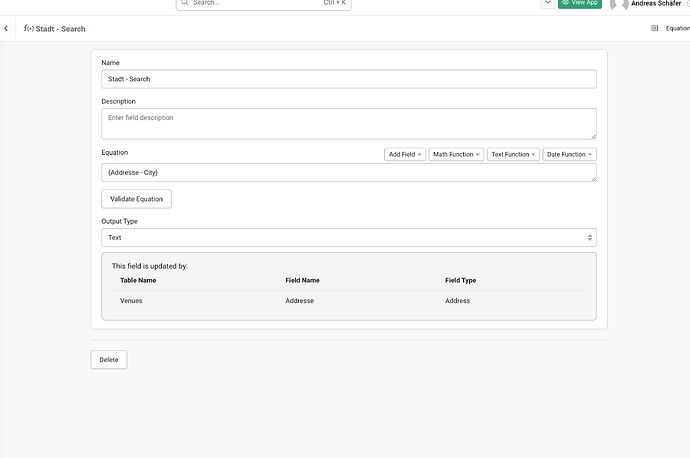I’ve noticed that when you Import, Create, or Edit a record containing an address field you’re required to separate the address, city, state, etc. Documentation also states that in the background the Address is saved under separate columns and not as a single string.
However, in the search component you don’t get any of that granularity. When you drag in an address in the builder search component it shows all the fields, but on the front end you’re not actually able to see the separate fields.
So the issue we are having is if we are searching for a certain City, the Address “contains” search provides not only cities with that name, but also any streets that may also have that same name. I’d rather not have to create a separate field to search from when the data is already there.
From a user standpoint having the same address form layout as when you Create or Edit an address would be nice. Alternatively, allowing me to choose which portion of the Address Field I want searched would also work.