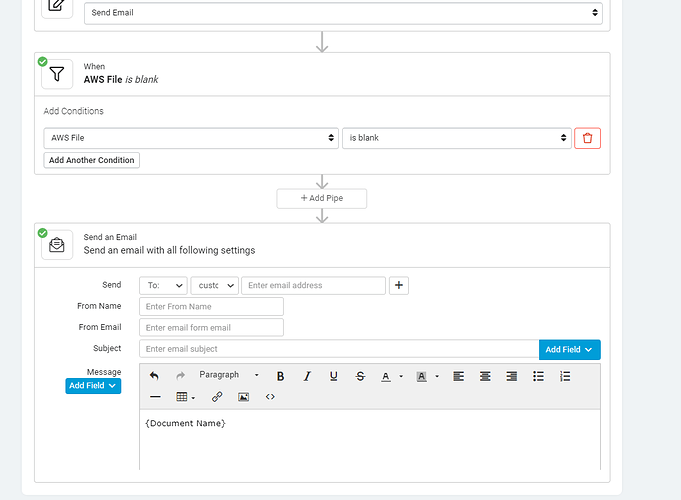Good morning, I am looking to create a scheduled task to run daily which will send our clients an email with a list of documents they still need to provide for their mortgage application.
It is most likely that there will be more than 1 document outstanding, is it possible for me to list the documents needed in one email rather than the client receive an email for each document that is outstanding?
I am sure i came across a post which covers this point a while back but i cant find it.
Hi @richardch372 -
Based on the information you provided, this seems fairly straightforward.
Option 1: if all of your documents are in the same table, you can create a field that depicts whether it has been completed or needs to be completed. In the scheduled tasks area of the builder you should be able to set up an email that will send the list of those documents that have got the classification of needing to be completed.
Option 2: this option is similar to option one except for you can create a roll up field to the parent table that will concatenate the list of documents that have got the setting of needing to be completed. Then in the scheduled tasks area of the builder, you can set up the automation of sending the email with that roll up field in the body of the message.
Hope this helps,
Adam
@SafetyUniversity
Thanks Adam,
Yes, all in one table and we do have the field to determine if the document is outstanding. I got as far as creating the task but couldn’t see how to accomplish your first suggestion which i think will be my preferred route. I can see i can add a field for the document name in to the body of the email but not how to list all documents for that client which are outstanding. I’ll take another look.
Ive had anotherlook at this and i can’t see how i send a list within the sceduled task. This set up sends one email per outstanding document.
I am going to have a look at trying your second option Adam.
Thanks @SafetyUniversity, the roll up method was easy to implement and i can see other case use for this.
Appreciate your help again.