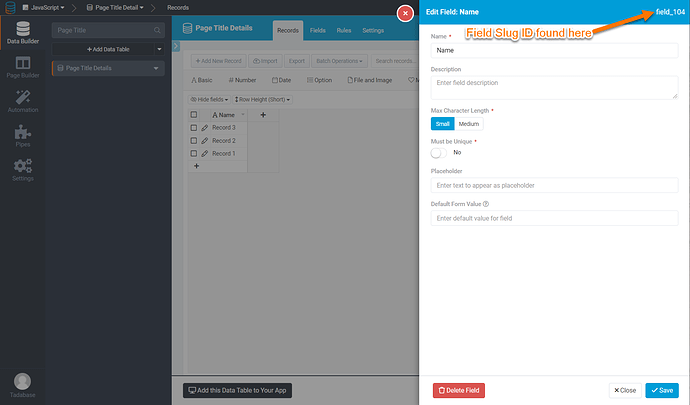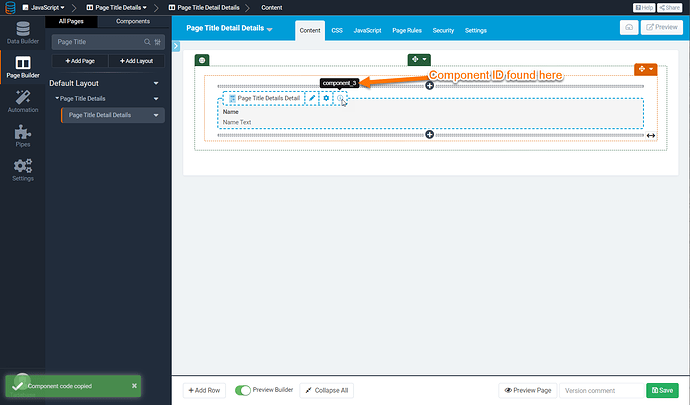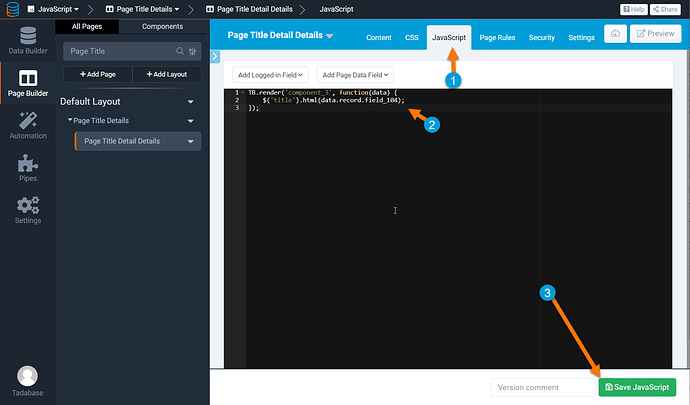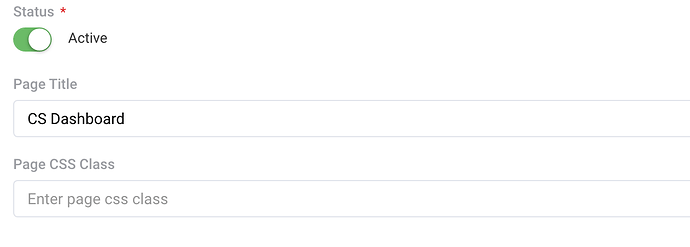Hey Tadabase Community!
Below, I’ll share how to set your Page Title to a record value on a details page.
Here’s how that will look.
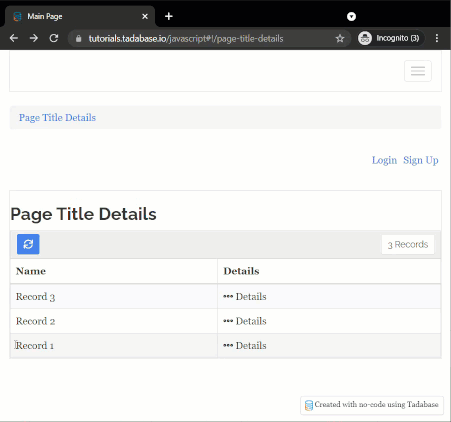
To do this, you’ll first need to find the fields slug ID. You can find this by editing the field in the Data Builder. In the image below, you’ll see that the field we are using called “Name” is field_104
Next, you’ll need to find your Component ID, as shown in the image below.
Finally, add the following code to the JavaScript of the page.
TB.render('component_ID', function(data) {
$('title').html(data.record.field_ID);
});
IMPORTANT: Be sure to update component_ID and field_ID to your respective values as shown in the first two steps