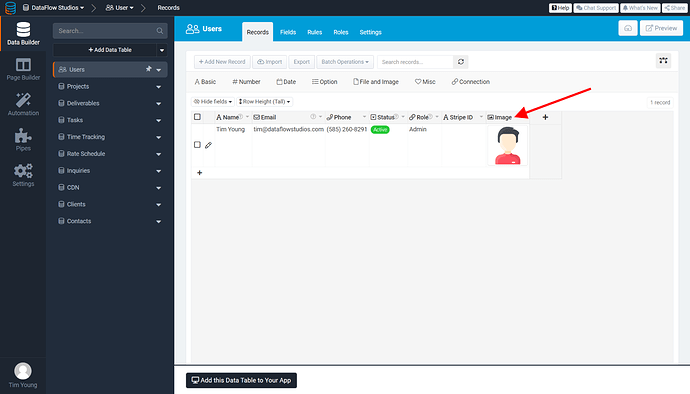@tim.young so the default vertical on tadabase can’t be reliable so it’s better to use your method of html menu, right?
@tim.young how do I add the user profile photo to the variables? I can’t get it to work on mine…
Hi @manuelchhjny,
The user profile picture is an image field in the Users data table.
I added the field to the HTML using the “Logged-in User Fields” format
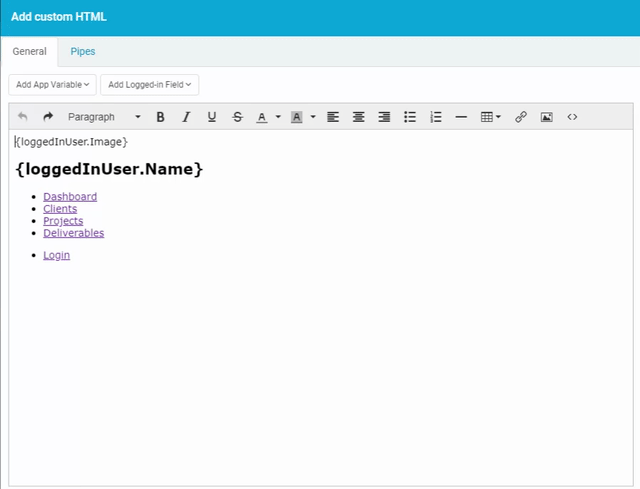
The fields that are from the Logged In User are located in this section of the HTML in my original post 
<header class="avatar">{loggedInUser.Image}
<h2>{loggedInUser.Name}</h2>
</header>I noticed that mine was oval, do I need to upload square image to achieve perfect circle for the profile image @tim.young?
Ah, yes - good catch. My profile image is 512x512
how do you make the logout link to look as a simple text link - “Tim Young Logout” and not to be included in a scrolldown menu?
@tim.young if you set the menu width to 100vw there is no way to close this. Is there a way to create a back button in this to close the menu?
Hey @beaugast ,
The height is set to 100vh, not width ![]()
Right. I’m using 100vh and 100vw. To cover the whole screen. Need a way to close the popup menu from within the popup menu.
Not an expert opinion here but I would try 2 classes - one for menu_open and one for menu_closed with different widths and toggling these classes via JavaScript.