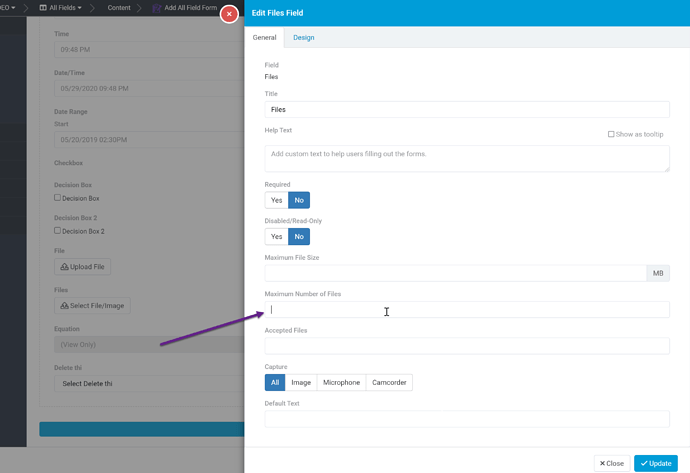The field is useful even for single file uploads, as it allows drag-and-drop uploading (otherwise my user has to download file from his email app first and then upload). But we should be able to limit upload to a single file if it fits the application best (my case, as I need a description field for every file).
Does it work with pdf files as well?
You’re right, I missed that field! Thx
This attachment field is a great add to TB. However, I don’t see any information in the otherwise excellent documentation on this field - maybe I missed it ?
Is there a way to resize size the photograph that the smartphone takes (in order to preserve tadabase native storage). This was a major add to a competitor’s platform and builders raved about it.
I notice in the Page Builder that you can limit “Maximum File Size” - When I set this to 1Mb and I took two images on my iphone the record submitted when out any warning but the images were not uploaded.
After I click save the form displays a message which has " Form Successfully submitted" - however the attachments field does not contain any images - presumably because of the “Max Size rule” - surely it should warn that images are too large and Ideal behaviour is it would resize images before uploading to back end ? tks Noel