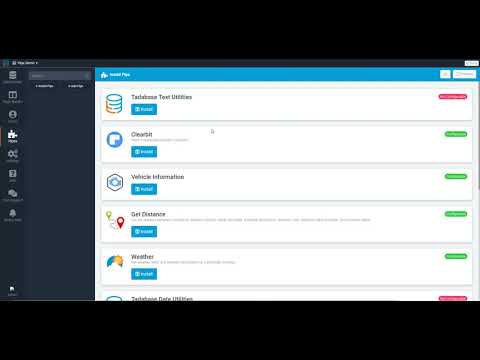We’re excited to let you in on a sneak preview of what we’ve been stealthily working on for the past several weeks…
Introducing Tadabase Pipes!
Pipes introduce a revolutionary way to integrate, merge, and update data from any external or internal source- seamlessly from your Tadabase app.
With Pipes, you can easily integrate with just about any of your favorite external tools, including Intercom, Jira, Gusto, Slack, Zoom, any thousands more.
Think of Tadabase Pipes like a built-in Zapier embedded within your Tadabase app.
So… which integrations would you be most excited about? We’re hoping to hear from our community so we can know which integrations to build next!
You can always build your own integration in a matter of minutes by knowing the endpoints and other API specs.
Let us know in the comments below!
Brief overview:
Merge external data with internal data
Check out our new built-in Jira Pipe. You can add a new column in your table with the details from Jira based on a predefined parameter.
In this example, the only field in Tadabase is called “Jira” and when each record loads it performs a request to Jira and retrieves all the relevant details we’ve requested and loads them dynamically within a unique column.
Record Rules
With Record Rules, you can use Pipes to update/insert values from external sources on the fly. For example, you can create a record rule that when someone enters their City, automatically retrieve the weather for that city and save it to a specific field:
Validation Rules
With Validation Rules, you can validate data against any external source as well.
For example, create a validation rule that before someone can submit a form, check if it will be cloudy and show them a custom message of "It might rain, bring an umbrella🌂
In live forms:
You can also update form values before the form is even submitted by adding an action link inside the form and choosing which field should get updated.
In this example, I am putting in a Starting Address and a Destination Address and forcing the third field to be updated with the value returned from the API:
Also available in Page Rules and Action Links.
Some of the built in pipes we’ve already made available:
- Currency Conversion
- Weather
- Stripe
- Distance Search
- Clearbit
- VIN Decoder
- Google Translate
- Timezone Conversion
- Hunter
- Jira
- Routing Lookup
- Advanced text manipulation (Regex and over 200 built in functions)
- Search and Replace
- Advanced Date/Time feature (For example: Set date to end of quarter, Get Age, CountWorkDays)
- QR Code Generator
- Unit Conversion
- PDF Extractor
- IP Data
- Advanced Math (Amortization Calculation and other math)
- Redact text
- Text Masking
- Relative Time (instead of 07/21/2020 3:03PM it will output “4 minutes ago”)
- Encode/Decode
- Holiday check (Check if date is holiday based on region)
We would love to hear which integrations and additional features you’d be excited to see with our initial Pipes roll out which is planned for midnight of 7/26/2020 (our weekly scheduled update).
Let us know in the comments below and happy Tada-piping!
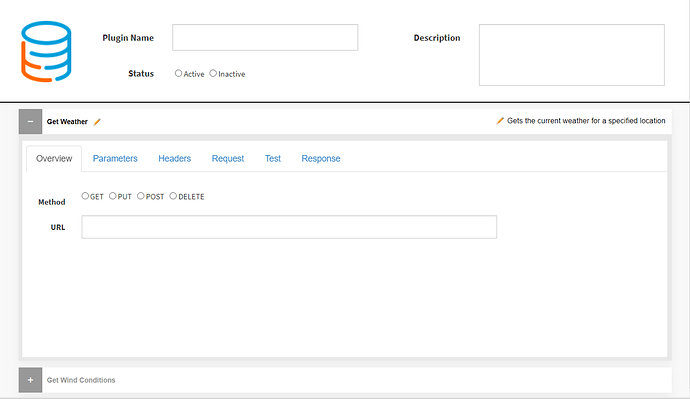
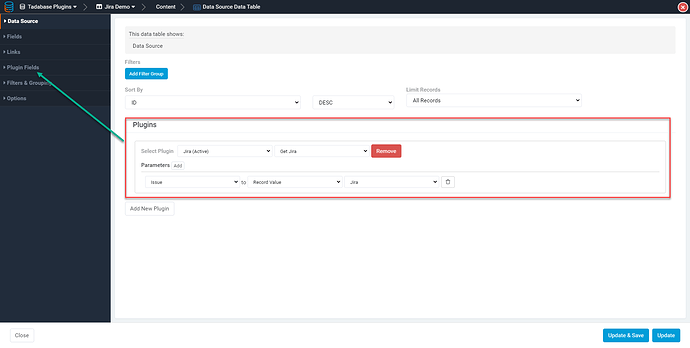
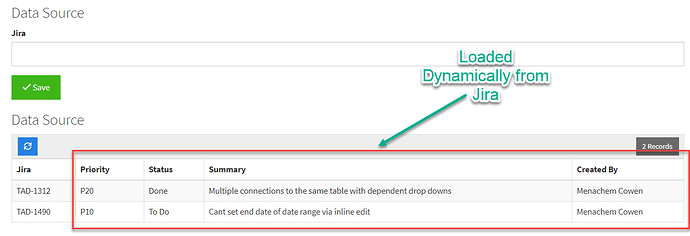
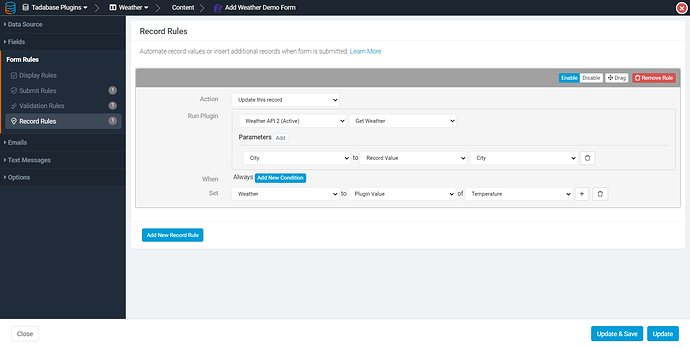
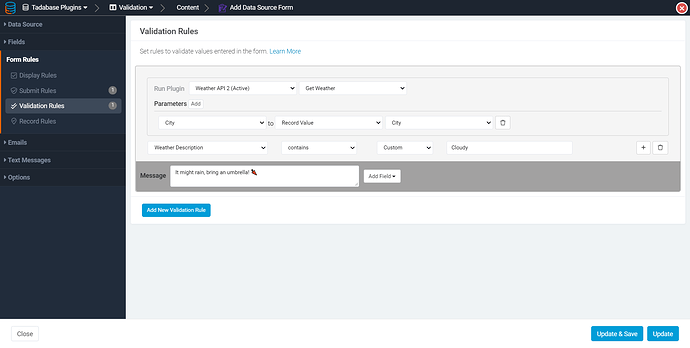
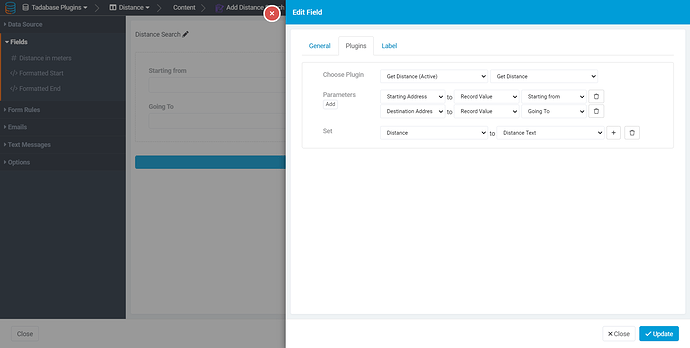

 ). Initially, the easiest to implement is anything not requiring Oauth2.0 rather an API Key or basic authentication. We’ll soon after added Oauth as well.
). Initially, the easiest to implement is anything not requiring Oauth2.0 rather an API Key or basic authentication. We’ll soon after added Oauth as well.