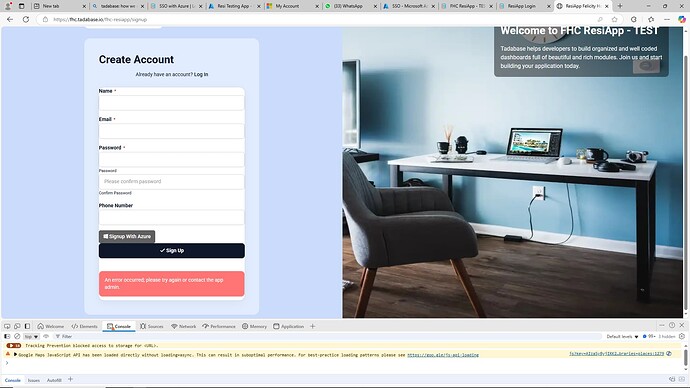Hi folks,
I am facing an issue while setting up “Login with Azure” in my Tadabase App, as I followed all the steps mentioned here: SSO with Azure | Login and SSO
But after that, it always gives me an error: “An error occurred, Please try again later or contact the Admin of App”. Please see the attached screenshot here.
Anyone can help me out here, as Tadabase support has done nothing to help me. It’s been a week since I mentioned this issue to them.
@moe could you please check on this as soon as possible, or let me know what the issue is?
I haven’t used login with Azure before, so I’m not too familiar. Did it ever work? It sounds like something in the connection configuration isn’t quite right.
No, it never works. I have done all the setup as per the instructions provided in the Tadabase document, but it is giving an error message, and neither error code nor any support help is getting for this issue.
It definitely sounds to me like something in the Azure connection isnt correct, if it has never worked.
I’m not sure if this is something Tadabase Support can help with, but you might try emailing support@tadabase.io
We are in the midst of some holidays right now, so you may see a longer response time but thats about all i can suggest.
However, for all the setup steps for the Azure connection, I followed the mentioned documentation only.
It’s been more than 2 weeks since I posted it to the support, but I never got a solution or reply from their side with any solution for my problem.
Thank you for your suggestion.