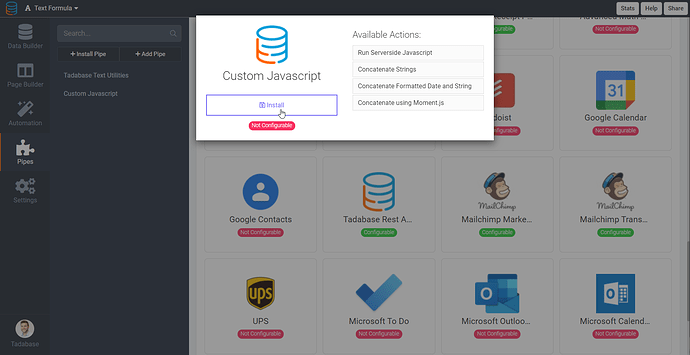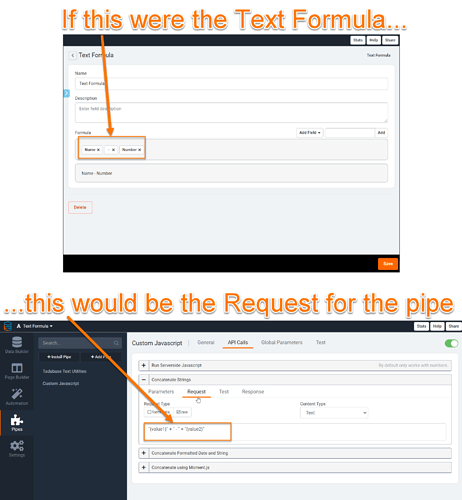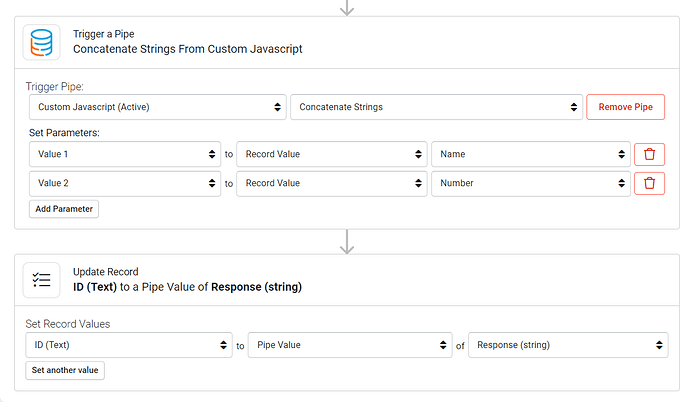This question, “Why can’t I set a Text Formula as a value in rules/pipes?” has come up many times, so I’d like to create this post as a reference and demonstrate an alternative solution you may use.
The reason you can’t select a Text Formula as a Form, or Record Value, is because the Formula doesn’t contain a value until after the form is submitted. Setting a value to a Formula would be setting the value to blank, or in the case of an Edit Form, it would set it to the previous value saved to the Equation or Formula. For more information on how forms are processed, please click here.
The Alternate Solution
-
Install the “Custom Javascript Pipe”
-
Under API Calls, open the “Concatenate Strings” option and view the Paramters. Add or remove paramters as needed. You’ll need one paramter per field you’d like to concatenate
-
Next, navigate to the “Request” tab and build out the request similar to how you would build a Text Formula. See image below.
-
Finally, add the Pipe to the rule where you’d like to set a Text Field to the Text Formula. The Settings for the pipe can be viewed below.
Here it is in action