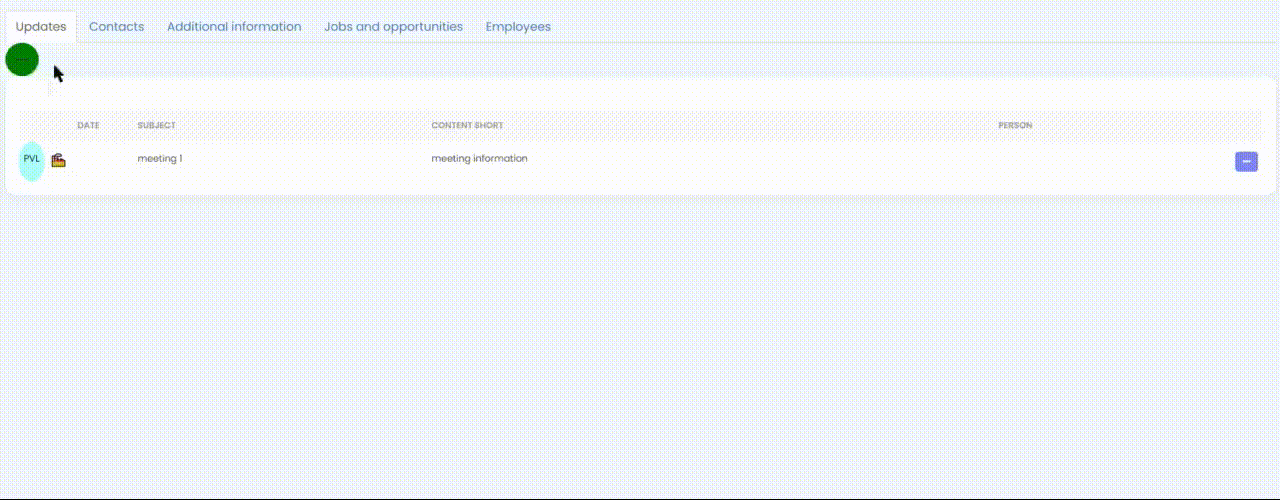This is the result - a button to close and open a form
Open form: 
Close form: 
On a detail page with a table of records, this is an alternative for the add record popup button
The idea:
- have a form above the table component, which is hidden by default
- have a button which will open (show) the hidden form upon click
- the same button will close (hide) the form upon click
- reload the page upon saving the form
Do that with a nice turning of the button
How:
- custom component for the button, including CSS and JavaScript
- add a form to the detail page, connected to the detail page record
- Use the Tadabase API for hiding and showing components
Custom component
Template:
<button class="round-button">
<span class="minus-sign"></span>
</button>
CSS:
.round-button {
width: 50px;
height: 50px;
border-radius: 50%;
background-color: green;
border: none;
cursor: pointer;
position: relative;
transition: transform 0.3s ease; /* Add a transition effect for smooth rotation */
}
.minus-sign {
position: absolute;
top: 50%;
left: 50%;
transform: translate(-50%, -50%);
width: 20px;
height: 2px;
background-color: #333;
}
.minus-sign:before {
content: "";
position: absolute;
top: 50%;
left: 50%;
transform: translate(-50%, -50%);
width: 20px;
height: 2px;
background-color: #333;
}
.round-button.rotated {
transform: rotate(90deg); /* Rotate the button 90 degrees clockwise */
background: red;
}
JavaScript
const roundButton = document.querySelector('.round-button');
let isRotated = false;
function toggleForm() {
isRotated ? TB.showComponent('component_83') : TB.hideComponent('component_83');
}
roundButton.addEventListener('click', () => {
isRotated = !isRotated;
roundButton.classList.toggle('rotated', isRotated);
toggleForm();
});
Notes
- component_83 is the number of the form in my case, you need to adjust this number for your case.
- documentation on the JavaScript Callbacks and Actions: JavaScript Callbacks a... | Tadabase
Reload page with JavaScript
This comes in the page JavaScript section (not in the custom component JavaScript section)
TB.render('component_83',function(data){ // Wait for form to load
data.ele.find('.form-submit button').click(function(){ // Find the submit button and add a click event
location.reload(); // Reload the page
}); // End Click event
}); // End TB.render function
Loading the page
And by default, you would like the form to be hidden:
TB.render('component_45', function(data) {
TB.hideComponent('component_83');
});
Credits go to ChatGPT for giving me the perfect code for CSS and JS. and to several other posts and their authors on this platform.