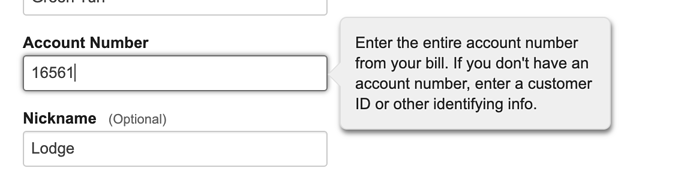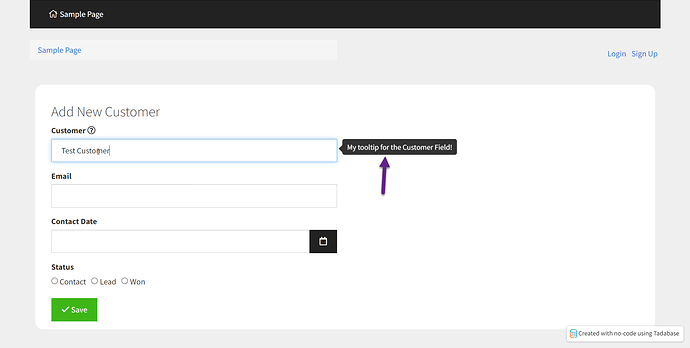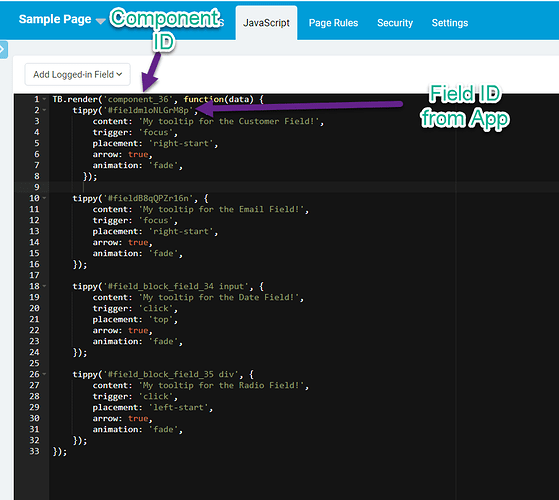It would be cool to be able to add pop-up help prompts on data entry pages like below.
If you’re not scared of messing around with some JS, you can do this somewhat easily.
-
Add this to the footer of your app. :
<script src="https://unpkg.com/@popperjs/core@2/dist/umd/popper.min.js"></script> <script src="https://unpkg.com/tippy.js@6/dist/tippy-bundle.umd.js"></script> -
Get the component ID and the field ID for each field you want to add a tooltip for:
TB.render('component_36', function(data) {
tippy('#fieldmloNLGrM8p', {
content: 'My tooltip for the Customer Field!',
trigger: 'focus',
placement: 'right-start',
arrow: true,
animation: 'fade',
});
tippy('#fieldB8qQPZr16n', {
content: 'My tooltip for the Email Field!',
trigger: 'focus',
placement: 'right-start',
arrow: true,
animation: 'fade',
});
tippy('#field_block_field_34 input', {
content: 'My tooltip for the Date Field!',
trigger: 'click',
placement: 'top',
arrow: true,
animation: 'fade',
});
tippy('#field_block_field_35 div', {
content: 'My tooltip for the Radio Field!',
trigger: 'click',
placement: 'left-start',
arrow: true,
animation: 'fade',
});
});
Related topic: