This feels like a special edition of Touchinbase with Tadabase. In the spirit of the holiday season…we’re emptying our fridge, throwing all sorts of new ingredients in the pot, and cooking up some FANTASTIC stuff - and it smells great.
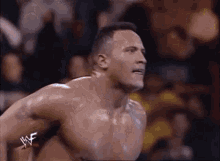
This edition is all about what’s happening behind the scenes. As you’ve likely noticed, our feature updates have slowed down a lot, and that’s a great thing.
Here’s why.
Tadabase is in optimization-mode. This means pounding out our stunningly new Builder UI, which includes incredible upgrades that are guaranteed to optimize your building experience, as well as perfecting hundreds of existing features to eliminate bugs and improve performance.
Let’s take a step back and look at what we’ve achieved over the past 4 years. An all-powerful platform that competes on a global scale, a truly phenomenal customer base, millions and millions of records, thousands of applications, and more. It really is something special.
All of this sets the stage for us to continue pushing forward with the next stages of Tadabase’s journey.
Stand back because our spaceship is about to blast off!
In this edition we’ll tell you about:
- New Builder UI
- Embeddable Component Updates
- QR and Barcode Scanning
- PDF Partnerships
- New Pipes
- Filter groups for complex formulas
 Behind the Scenes
Behind the Scenes
We are nearly done!
While we already talked about the changes coming in the new Builder UI here, additional upgrades have been added. Here’s a list containing most of the upcoming changes with the new Builder UI.
- Keyboard shortcuts and keyboard navigation.
- Unique URLs for every page, sub-page, menu, and sub-menu.
- Field IDs are now visible in the URL when editing a field.
- Record IDs are now visible in the URL when editing a record.
- Consistent button design and location for primary actions
- Replaced right-side slider with stand-alone edit pages.
- Modal pop-ups for various actions.
- Create and Save views in Data Builder.
- Single-click to edit components, fields, record, etc.
- Tweaked colors of the Form Component builder.
- Improved drag and drop functionality of the Form Component builder.
- Removed options that were not available - ie . if you don’t have multiple steps in a form, you won’t see the Step Options button.
- Removed options that did not work properly.
- Improved the builder search functionality to search all fields in a data table.
It’s been a truly rewarding experience to give our builder a fresh new look because it has given us the opportunity to view our product from a fresh perspective.
Our mantra as we develop our new Builder UI is “Pixel Perfect”- meaning, every pixel on the screen should have a purpose. Every button, link, option, text, etc. should be clear and concise while offering a definitive purpose for its existence and function.
We’ve also significantly enhanced the fluidity of movement within the Builder to perfection, which is guaranteed to provide a smoother and more delightful building experience.
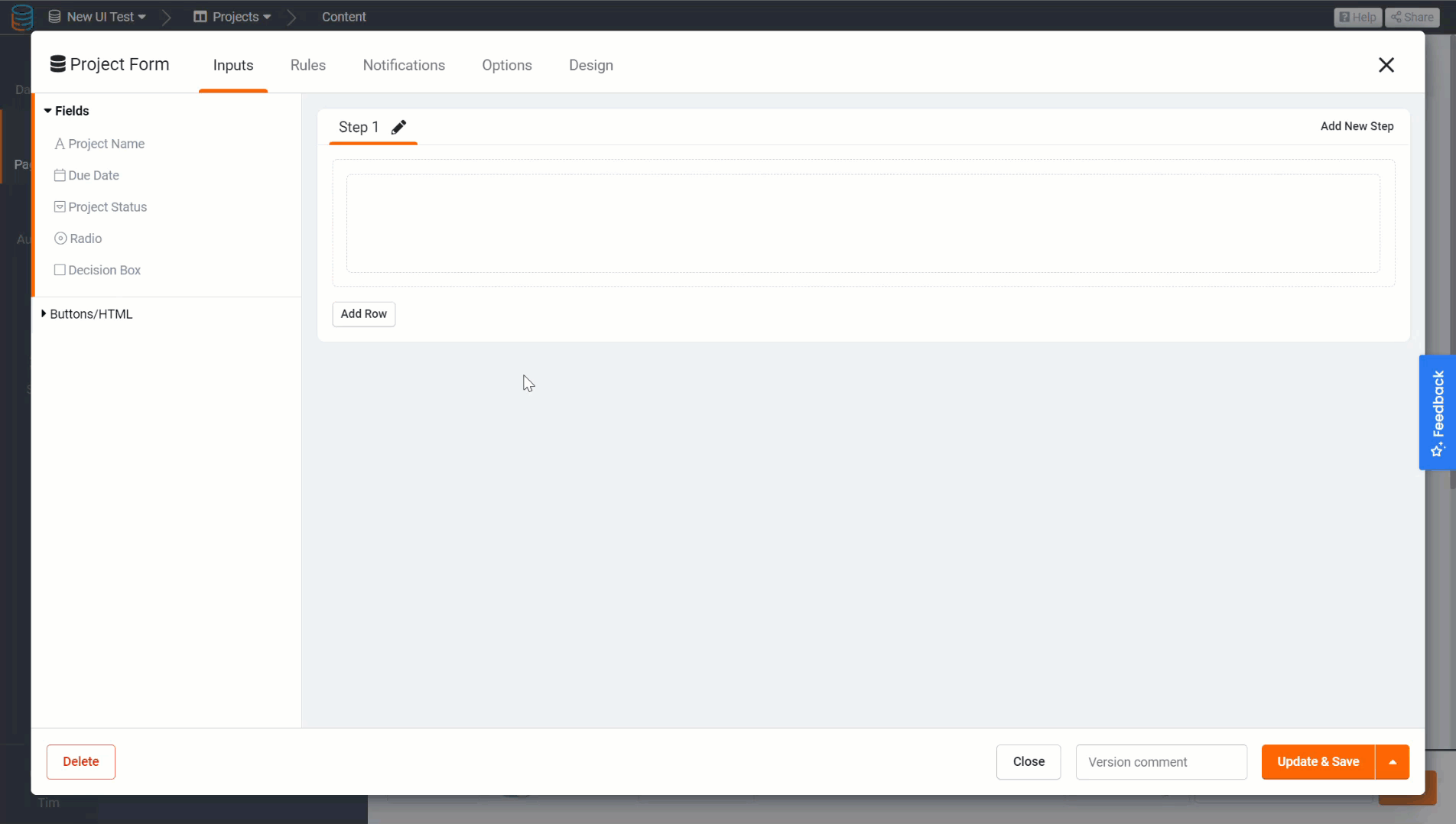
Stay tuned for a release date on our highly anticipated new Builder UI!
Go home, iframes, your time is done here!
Security issues aside, embedding anything in an iframe can be irritating. It’s difficult to set the height and width correctly, sometimes you get multiple scroll bars on screen, and for anyone who is white-labeling their application - iframes are a big no-no!
About 10 months ago, we released a beta of our Embeddable Components. Embeddable Components allow users to generate a script that can be used outside of your Tadabase application to display components from your application. An example of this could be displaying records on a public-facing company website, like current inventory, public roadmap, or real estate listings.
We worked closely with one of our customers (![]() ) to polish this feature into the shining star you see below. In an upcoming update, you’ll see the following changes to the Embeddable Component.
) to polish this feature into the shining star you see below. In an upcoming update, you’ll see the following changes to the Embeddable Component.
- Restyled with our new Builder UI update
- You can now modify the alignment of each field that’s displayed
- You can now adjust the width of each field that’s displayed
- You can now add custom CSS classes to each field that’s displayed
- You can now add custom CSS to each field that’s displayed
- You can now select a preset style to change how the component looks when displayed
- You can now add dynamic field values to the Details Popup Title - eg. {customer name} - {status}
Before:
After:
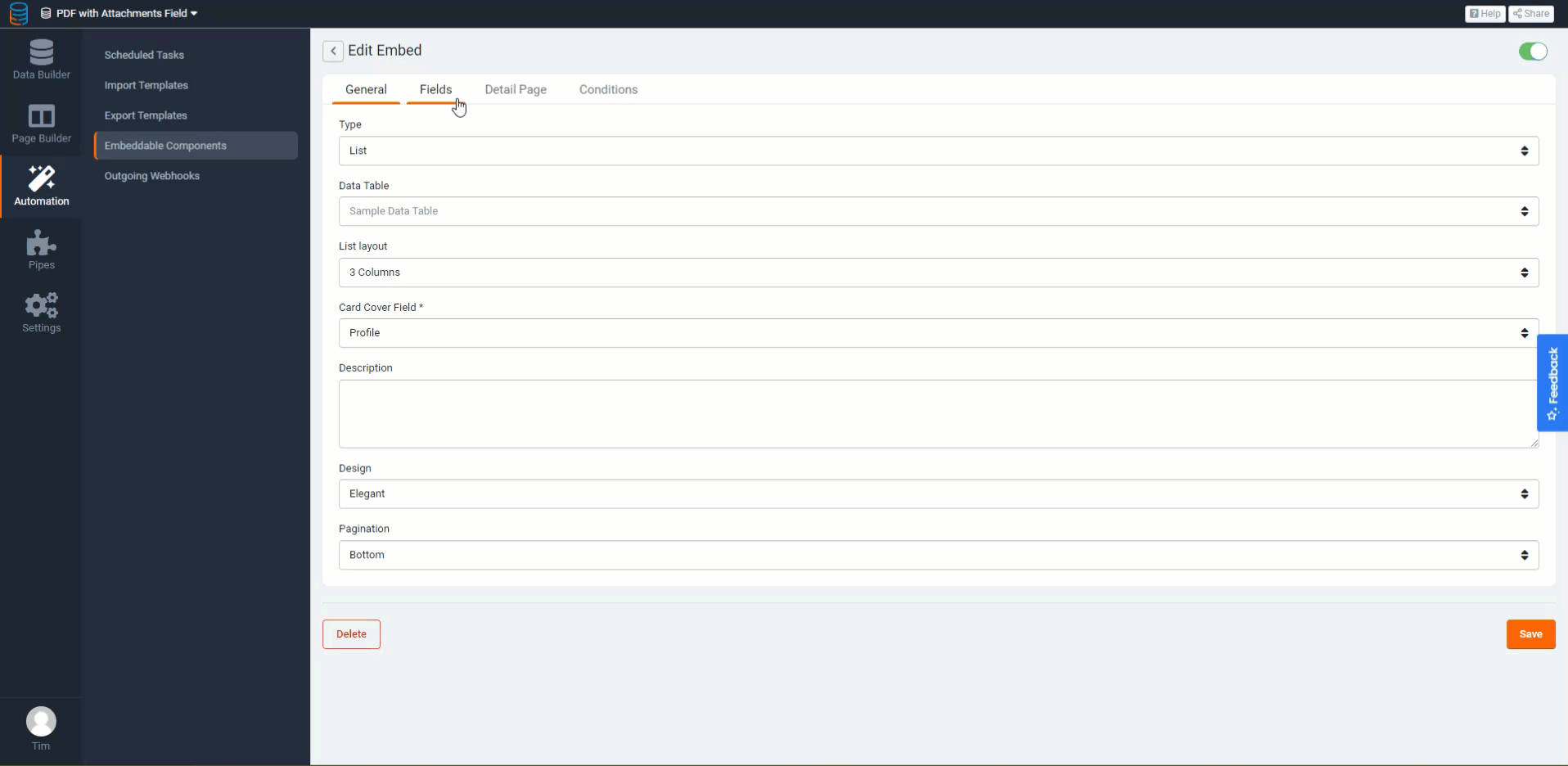
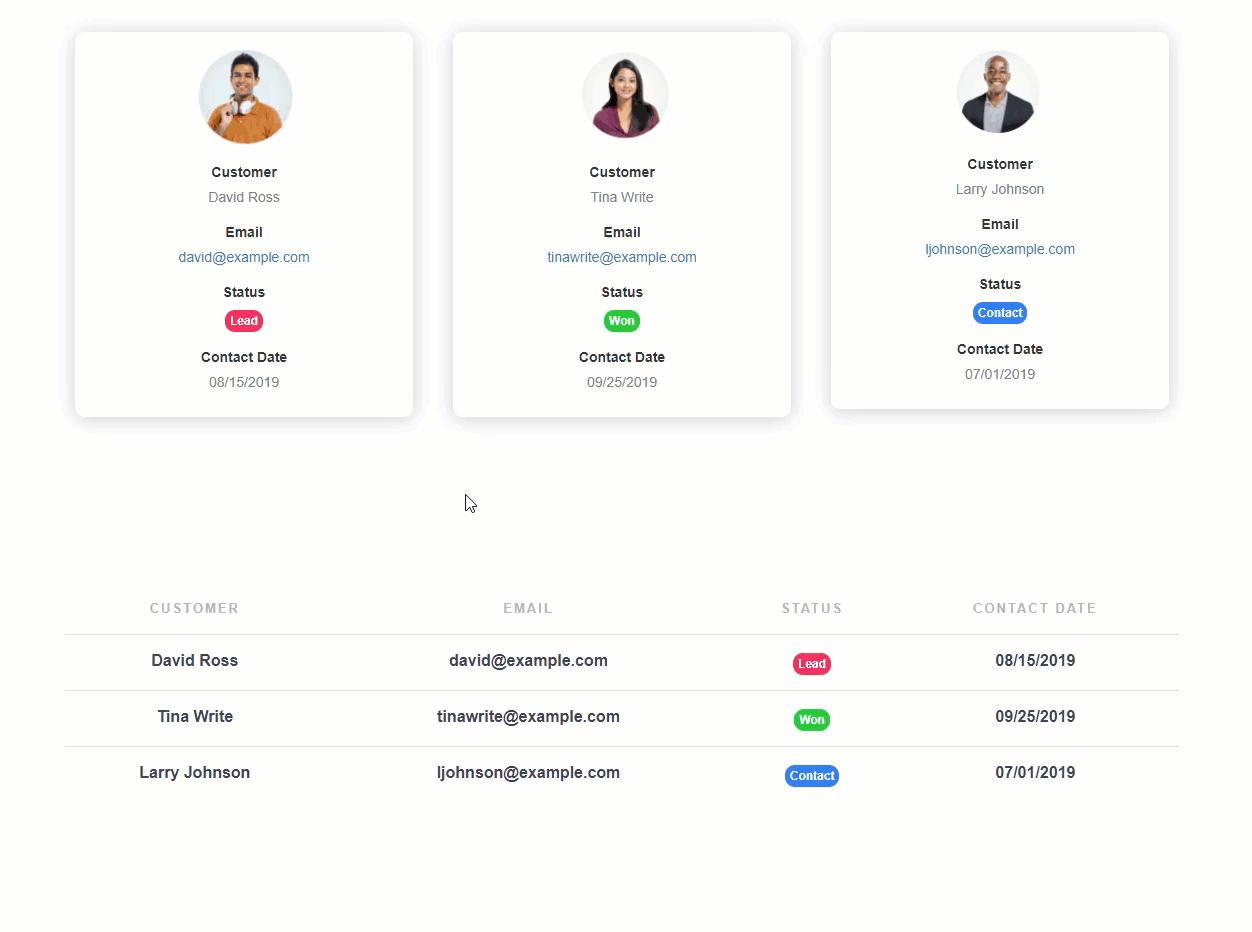
Wanna see it live? Check it out right here
Coming soon for the Form Component…Enable barcode scanning for a Form Field to allow your users to quickly capture information and populate the Form Field using their mobile device camera.
This includes multiple options for barcode formats, selecting which camera to use, and more.

Can’t wait to see this one in action!

It’s still a bit early to really get into the weeds with this one but we’re very excited to tell you that we’ve begun conversations to partner with Eledo for PDF generation. With Tadabase + Eledo, you’ll be able to dynamically pass your app data to this incredibly powerful PDF tool.
Make sure to check them out!
 Product Updates
Product Updates
You’ve watched Oprah right? I mean, who hasn’t?
Well, we feel a bit Oprah-esque here.
You get a Pipe!
You get a Pipe!
And YOU get a Pipe!Go ahead and look under your seats! PIPES!
We’ve released the following new Pipes
- Microsoft Calendar
- Microsoft Contacts
- Microsoft OneNote
- Microsoft Outlook
- Pipedrive
Here’s what we’re finishing up in our… pipeline
- Asana
- BitBucket
- ClickUp
- Discord
- DocuSign
- Everhour
- First Data Payeezy
- Freshbooks
- GitHub
- Gmail
- Google Analytics
- Google Docs
- Harvest
- Shopify
- Smartsheet
- TMetric
- Tadabase Builder API
- TimeCamp
- TimeDoctor
- Timely
- Timeneye
- Toggl
- Value Incrementer
- Xero
- Zoho Subscriptions
In an effort to offer consistent filtering throughout all areas of Tadabase, we’ve recently added the ability to create filter groups, and filter using AND/OR in Complex Formulas.
Previously, when creating filter conditions with Complex Formulas, the filters could get unnecessarily lengthy due to being restricted to using the AND operator.
When trying to filter for records where Status is Open or Status is Blank , the filter conditions could look something like this:
Status is not In Progress
and
Status is not In Review
and
Status is not Blocked
and
Status is not blank
With the new filter functionality, we can now simplify these conditions to:
Status is Open
or
Status is blank
You can find this update live right now. Have fun!
That’s all for this episode of Touchinbase with Tadabase. Happy Holidays everyone!
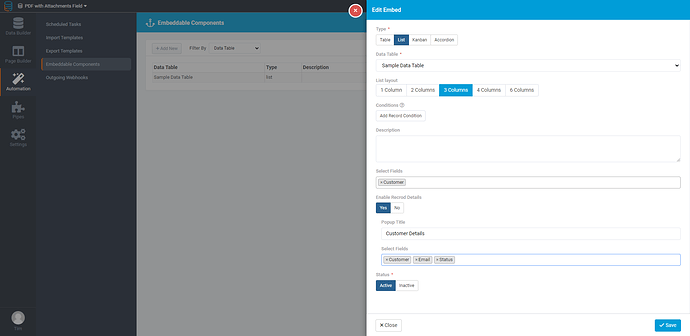
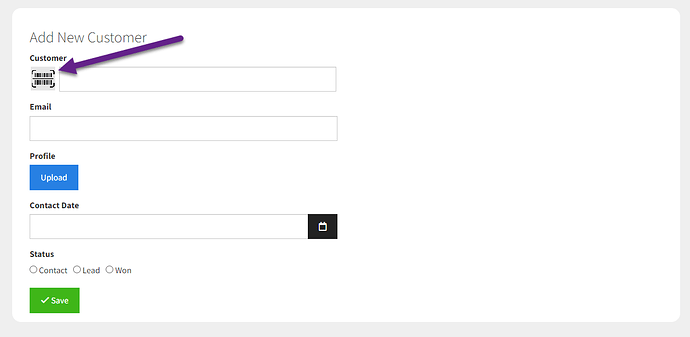
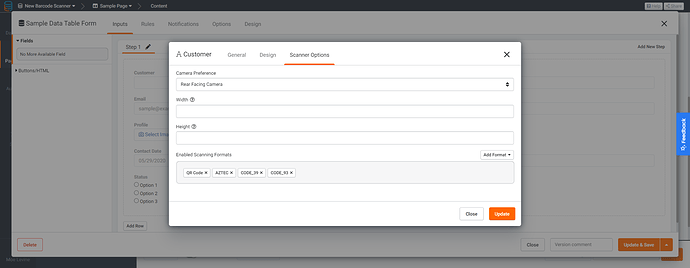
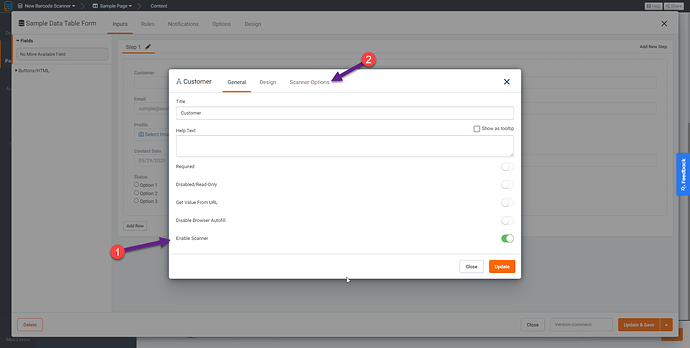
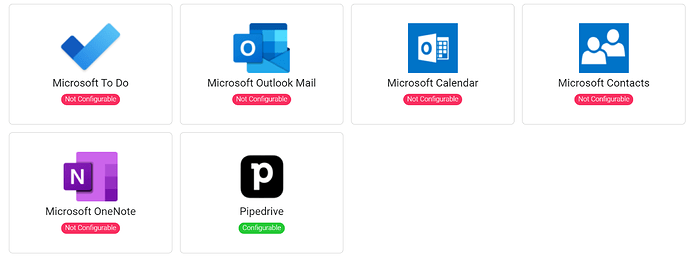


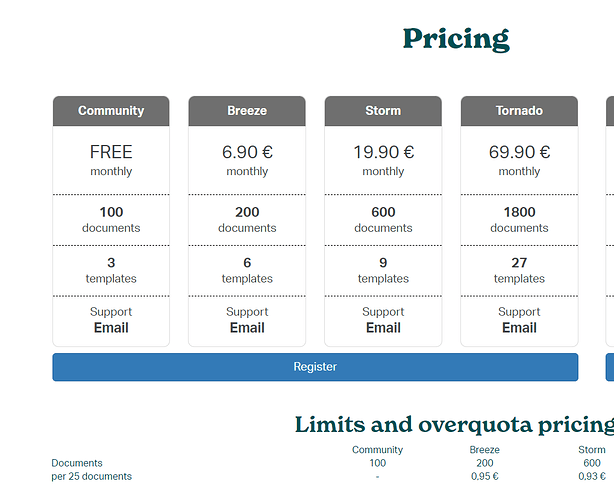

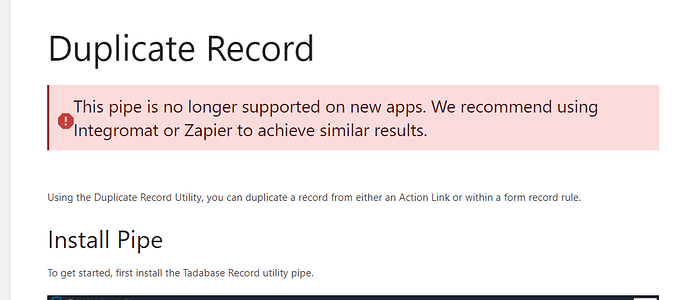
 Anyway, that’s fantastic news. I took a quick look at the Xero pipes and it doesn’t look like it includes the end points for Xeros “
Anyway, that’s fantastic news. I took a quick look at the Xero pipes and it doesn’t look like it includes the end points for Xeros “ (some people are never happy I know
(some people are never happy I know  )
) . Thank you for your suggestion, the Quotes end points have now been added to the Xero pipe.
. Thank you for your suggestion, the Quotes end points have now been added to the Xero pipe.