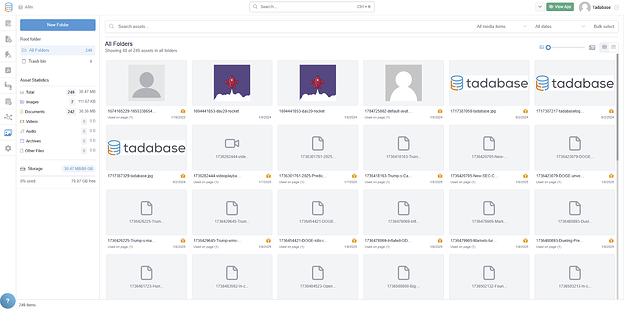![]()
![]() With April on her way out, we’re setting the stage for May to unfurl her wings and fly. Let’s soar into this update together:
With April on her way out, we’re setting the stage for May to unfurl her wings and fly. Let’s soar into this update together: ![]()
![]() Our engineers have added:
Our engineers have added:
![]() New Asset Manager - Coming Soon!
New Asset Manager - Coming Soon!
We’re excited to announce our new Asset Manager, a central place to manage all uploaded files in your app.
As your app continues to grow and accumulate more uploaded files, managing them can become increasingly challenging. To make this easier, we’re developing a central hub where you can view, organize, and manage all your files in one place.
With this new system, you’ll be able to:
- Search and filter files by name and type.
- View overall metrics of your file storage usage, across all the storage systems you’re using.
This setup is designed with flexibility in mind, allowing us to rapidly add new features, including:
- File Usage Tracking: See where each file is being used within your application.
- Bulk Download: Download multiple files as a zip for easy access.
- Auto-Organization: Automatically organize files as they’re uploaded to ensure better structure.
- File Movement: Seamlessly move files between different storage systems (e.g., Dropbox to AWS).
- Cross-App File Sharing: Share files and folders between apps for improved collaboration.
![]() Two New Callbacks for forms:
Two New Callbacks for forms:
We’ve added two new callbacks to listen to when a file is uploaded into an attachment field in a form as well as when all files have completed, in a case where multiple files were uploaded.
- Callback from Uploaded (update the component and field ids):
TB.render(‘component_12_field_1551_form_file_uploaded’, function(data) {
console.log(‘field_uploaded_completed’,data)
});
- Callback from Completed (update the component and field ids):
TB.render(‘component_12_field_1551_form_file_uploaded_completed’, function(data) {
console.log(‘field_uploaded_completed’,data)
});
![]() Bug Fixes:
Bug Fixes:
- Fixed issue Password resets - a security issue with file uploads was recently fixed where users were getting an error message when trying to reset their passwords from within the app.
For a complete list of fixes, see our release notes here.
![]() New plugin! The Component to Side Widget with Toggle Button:
New plugin! The Component to Side Widget with Toggle Button:
This plugin enhances user experience by allowing additional content or controls to slide in from the side when a user clicks a designated toggle button.
Key Features:
- Slide-In Panel: When the button is clicked, a side panel slides into view, displaying contextual details or controls.
- Close Button: A close button inside the panel allows users to easily hide it when no longer needed.
- Auto-Close on Table Row Click: If a user clicks on a table row link, the panel automatically closes to maintain focus on the main content.
This plugin improves usability by keeping the interface clean and allowing users to access relevant information without navigating away from the page.
Read more on this plugin and how to install it here.
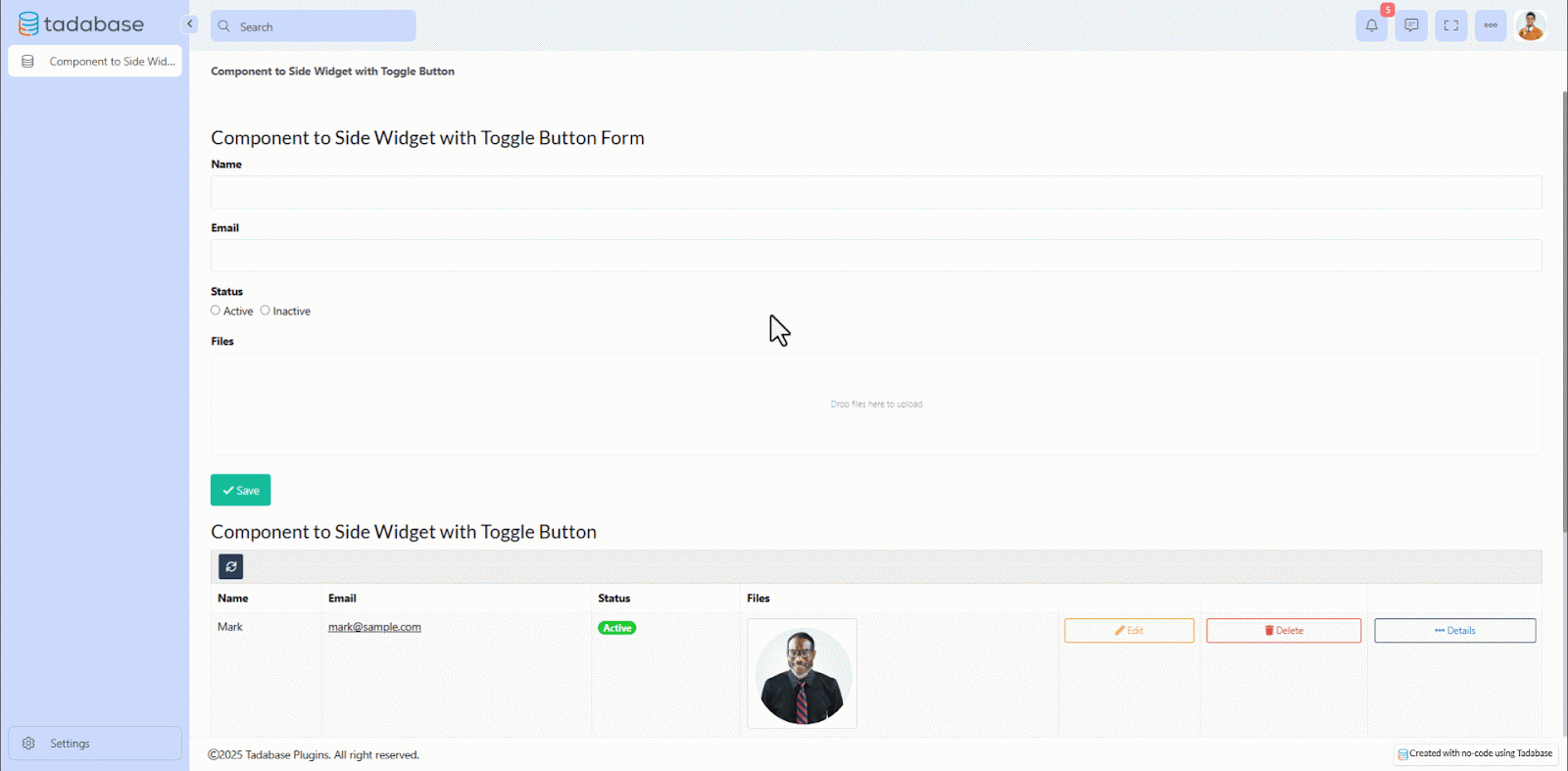
![]() We’ve flapped our wings on this one, Tadabasers. Happy building and see you next week!
We’ve flapped our wings on this one, Tadabasers. Happy building and see you next week! ![]()