![]()
![]() The glow of spring is in our midst and our team is already feeling the effects of the change of weather. Let’s check in with this erupting update.
The glow of spring is in our midst and our team is already feeling the effects of the change of weather. Let’s check in with this erupting update.
![]() Our engineers have added:
Our engineers have added:
![]() Customizable “From” Email Address (Help Docs Coming Soon):
Customizable “From” Email Address (Help Docs Coming Soon):
With this new feature, you’ll have the ability to personalize the “From” email address.
For instance, you can include dynamic elements like the record ID in the reply-to address, such as support+03rzERVqj6@mydomain.com.
![]() New system for copying apps:
New system for copying apps:
We’re enhancing the process of copying large apps by running the duplication in the background.
Starting soon, if your app exceeds a certain size, the backup will be triggered automatically, and you’ll receive an email once the copy is complete.
Typically, this process won’t take more than 5 minutes, but to ensure data integrity, we’re adding extra verification layers due to some technical updates.
![]() Custom 2FA email templates:
Custom 2FA email templates:
Soon, you’ll have the ability to send personalized 2FA emails using a custom template of your choice.
Currently, 2FA emails are sent with a basic, generic template that lacks design and customization options. This update will allow you to enhance the user experience by creating emails that better reflect your brand and style.
![]() Unlimited file size uploads when using your own AWS account:
Unlimited file size uploads when using your own AWS account:
When using your own S3 bucket for file uploads, we’re soon removing all file size limitations. You’ll have the flexibility to set any size limit that suits your needs, providing greater control over your file management.
![]() Scheduled Equations:
Scheduled Equations:
To help optimize your app, we’re bringing a powerful feature—currently available only on our enterprise plans—to lower-tier plans as well.
Scheduled Equations allow you to disable real-time updates and instead run the equation on a recurring basis. This is ideal for fields that don’t need to be updated immediately but are essential for reporting, analytics, and ensuring ‘eventual consistency.’
![]() New Plugin: Dynamic Row Stopwatch Highlighter
New Plugin: Dynamic Row Stopwatch Highlighter
This plugin adds a real-time stopwatch to each row of a table, calculating and displaying elapsed time since a given timestamp.
It visually highlights rows based on elapsed time: red for over 45 minutes, yellow for 30 to 44 minutes, and green for under 30 minutes. ![]()
The stopwatch updates every second and dynamically adjusts row color and text formatting, providing an intuitive way to monitor time-sensitive data such as task tracking or project timelines.
Read more about this plugin and how to install it here.
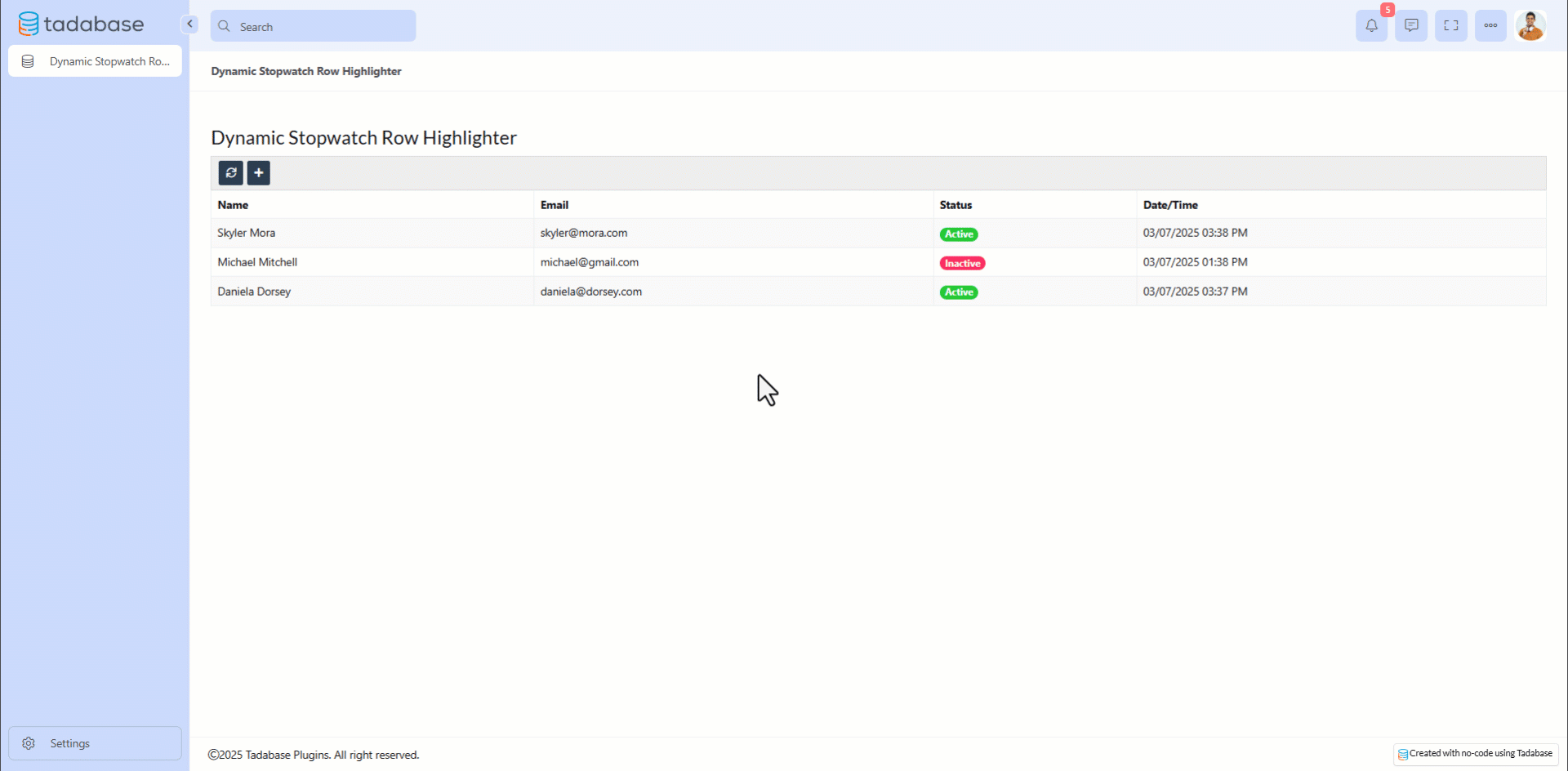
![]() That’s it for this week, Tadabasers. Happy building and see you on the next one!
That’s it for this week, Tadabasers. Happy building and see you on the next one! ![]()