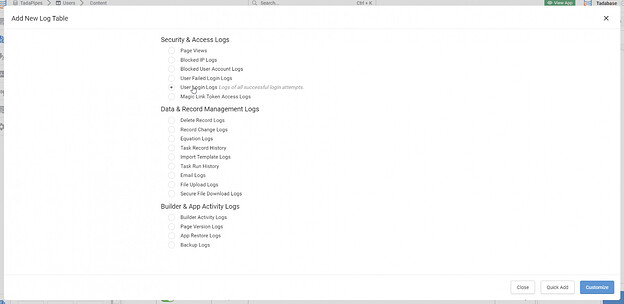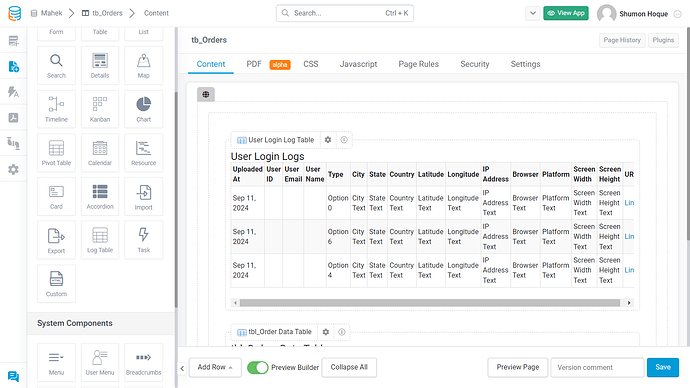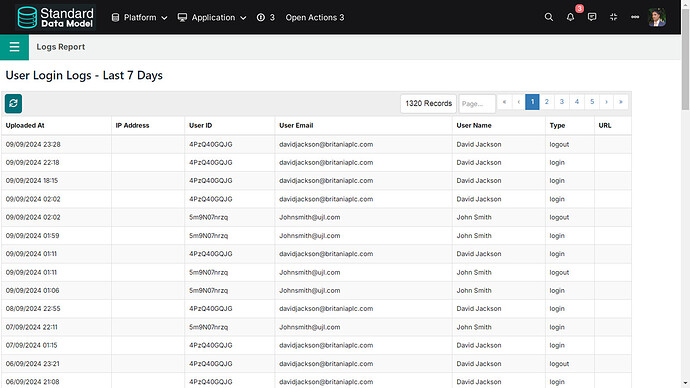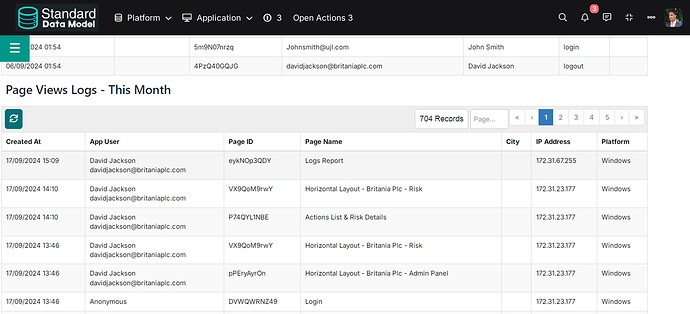![]()
![]() Pumpkin spice season has commenced and our team is satiating their sweet tooth with this week’s update. Let’s check in:
Pumpkin spice season has commenced and our team is satiating their sweet tooth with this week’s update. Let’s check in:
![]() Thanks for all the great feedback with the logs! We’re continuing to roll it out and push it to more servers and opening up the access.
Thanks for all the great feedback with the logs! We’re continuing to roll it out and push it to more servers and opening up the access.
![]() Our engineers are sharing that:
Our engineers are sharing that:
![]() App side logs are now live! This powerful feature brings greater transparency and control to your users.
App side logs are now live! This powerful feature brings greater transparency and control to your users.
App-side logging allows users to view key logs directly within your app, such as tracking login attempts, page views, and file access. You can also apply advanced filtering options, including user IP addresses, record IDs, and page details, to provide more targeted insights.
Read more on this update here.
![]() For more information on how to implement this feature in your app, see our detailed support article here.
For more information on how to implement this feature in your app, see our detailed support article here.
![]() We’ve updated our Webhook Catcher so that it now supports accepting attachments like from an email parser.
We’ve updated our Webhook Catcher so that it now supports accepting attachments like from an email parser.
![]() Plugin of the week:
Plugin of the week:
Date Range Field Auto Duration Setter Plugin. This plugin simplifies the management of date range fields by automatically selecting the appropriate duration format—hours or days—based on the data.
This plugin is ideal for applications where time tracking or duration calculation is required, such as project management or scheduling systems. It helps prevent errors by automatically selecting the correct duration format, making form submissions more efficient and accurate.
More on this plugin here.
![]() That’s everything for this week, Tadabasers. Happy building and see you next time!
That’s everything for this week, Tadabasers. Happy building and see you next time! ![]()