The field Worker Role in my child table is a text formula based on a field in the parent table Workers.
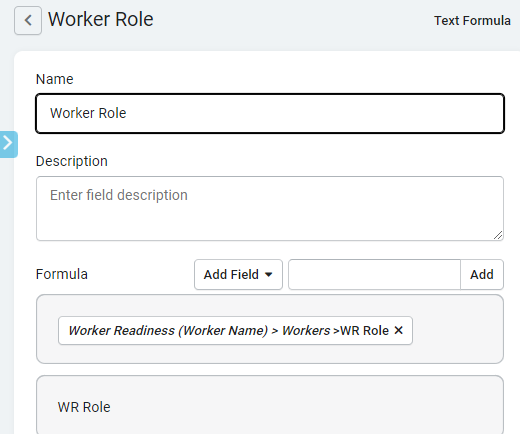
How do I automatically update this field in the child table if the WR Role field in the parent table is updated?
The field Worker Role in my child table is a text formula based on a field in the parent table Workers.
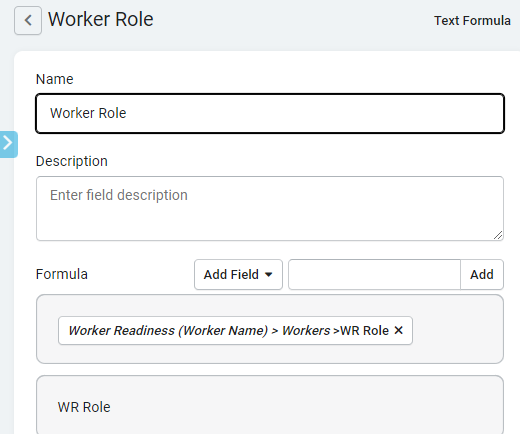
How do I automatically update this field in the child table if the WR Role field in the parent table is updated?
Hi @Henry
It depends on how fast you would want it to be updated.
If it is not instantaneous, you could work with automations.
For some data tables (like in my case a calculation if today is a birthday for a group of people) I use a field called Today. Automation will change the Today field daily with the current day (=Now()). In calculations, I extend the calculation itself with something like IF({today}<>“”, .
The daily change of the field today then triggers your calculation.
If you want the result immediately, then you could do the calculation in the parent table, the result can then be copied to the child table with a rule…
I hope this helps and/or others might tell their solutions.
Hi @Peter,
I appreciate your input.
I do need immediate updates.
The challenge with rules is that the parent table doesn’t “see” the child table, since the connection is from the child to the parent (many child connections to one parent). So I can’t set a rule from the parent table to update the child record when the parent record is changed.
And the child doesn’t know that the connected record was updated, so I can’t set a rule from the child side.
And validation rules in a form don’t allow you to access connected records from the child table side.
Hi, the best option is to use a record rule in the form used to update the parent table field: update the connected records > child table > option to filter what type of edit in parent table > set the field value to the form value you are updating.
Every time you edit the parent table field, this value will be updated in all the related child records
@Aprada, That does it! I can update a “Last Updated” field in the child table, and that triggers the update of the connected fields.
Thanks!