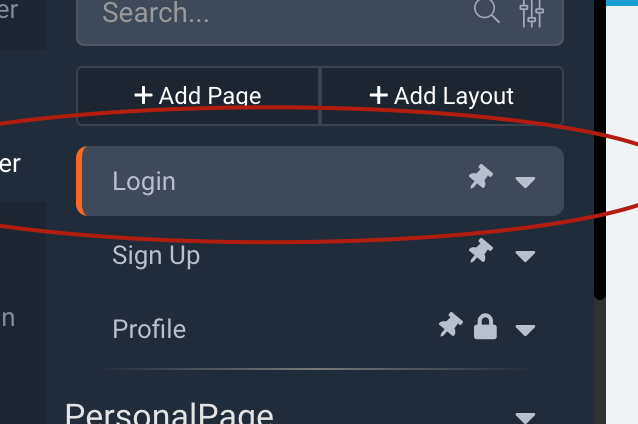Due to several factors including security concerns and recently released features such as 2FA, Single Sign On, and Advanced Customization, we have rebuilt the login and signup components from the ground up.
The changes we’ve made will affect your apps in that we will be immediately removing the default login from secured pages.
Here is a more detailed explanation of this change. Currently, when you secure a page within an app that was created more than several months ago, a default login page is displayed which enables users to access your app.
This default login page is being phased out and secured pages, by default, will instead display an error notifying users that they are not authorized to view this page.
We understand that this change can cause confusion for some of our users, however we will provide clear directions for proactively addressing this change within your apps.
You can address this change within your apps by:
-
Adding a redirect rule in the page security settings.
-
Adding a custom message with a link to a login page.
-
Ensuring that there is a menu item with which users can login to your app.
To modify the page security settings, open the page and click on the Security tab.
This phase out of the default login form from secured pages will begin immediately and we recommend that you use the above modifications to adjust your page security settings to allow users to login.