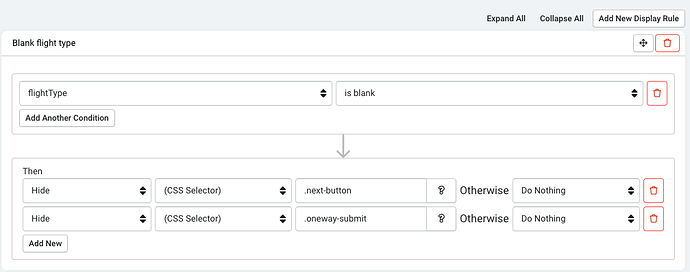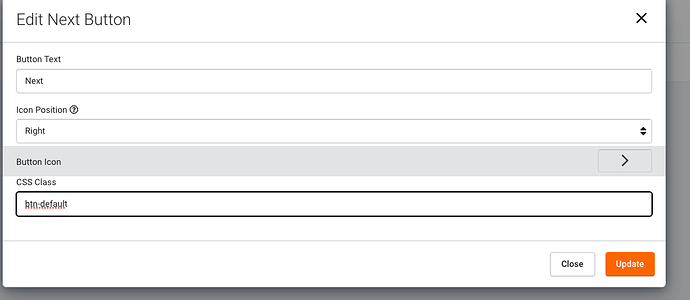Hi,
How do I do validation rules, for each step, when using multi step forms ? Eg when fields are empty and should Contain values. Now I can only do validation rules on submit.
How about using display rules to hide or disable the step navigation buttons unless the required fields are filled?
@Marty . Yes, but then there would be no validation message about the context of the error. And also false entries could be recorded then.
The multi-step form is visual only. At this time, the validation, display rules, and record rules apply to the entire form and not to individual steps of the form.
~Adam
How do you arrange that?"
“How about using display rules to hide or disable the step navigation buttons unless the required fields are filled?”
When using the pre defined previous/ next buttons, I cannot apply a specific display rule on this.
You can create display rules based on CSS selector. You can use the class for the default buttons, or you can disable those in step options and add your own with a custom class.
I am trying to build it and I prefer not to use the default buttons. So how do I give a button a specific css name in order to use it for the display rules? Since the only thing which I can adjust is the the CSS class which enables me to change the colour of the button (e.g. default, warning, info etc…)
You can assign a new custom class to your element by simply adding it to the CSS Class field. If you have multiple, just leave a space between each class.