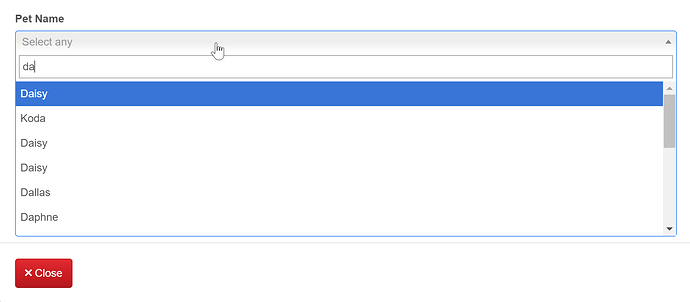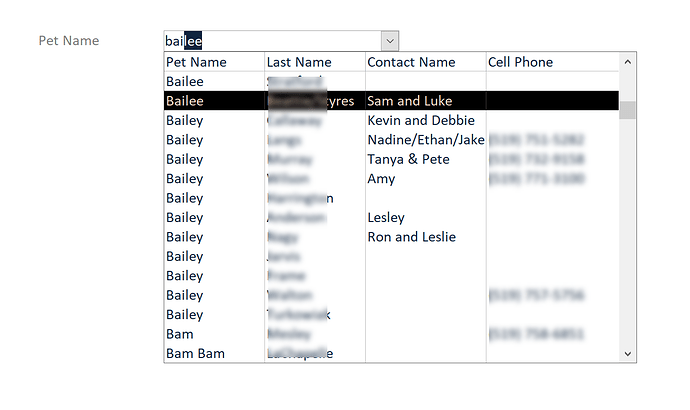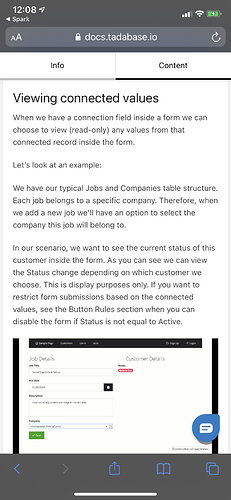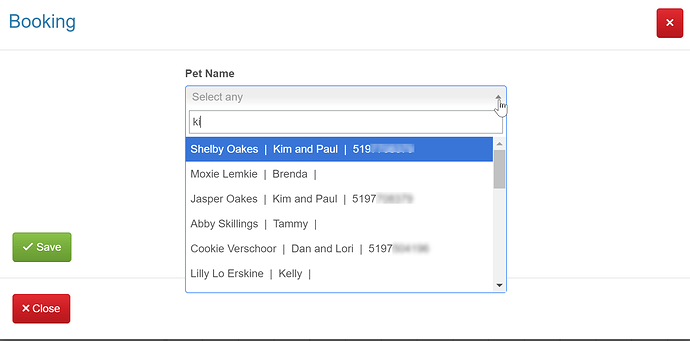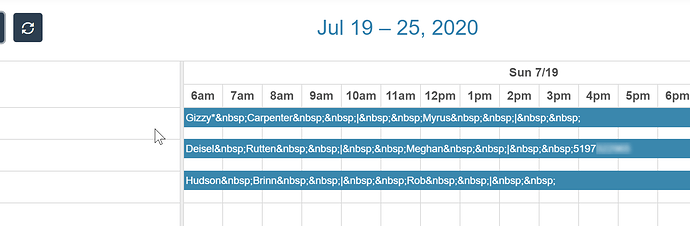In my bookings form (from my bookings table) I choose a dog name (connected field) from the Pets table, a date range for their stay and which room they will be staying in. The problem is when I use the connect Name field it only shows the Pet’s name and of course when trying to book a stay for Bailey it’s impossible to figure out which Bailey we are booking for.
In the old days in Access I would just add a Combo Box, bind it to a query of the Pets and Owners tables and display 4 identifying fields in the combo box.
Soooo…can someone suggest a different way of going about this without causing my client to change the way she does things?
Thanks
Rob
Couple things you could do…
-
Is the pet name a connected field? You can change the display name. Try a text formula field to show relevant info for each pet. Pet + Owner?
-
Display rules for your form. Include connected fields to show other relevant info based on which pet is selected or to show pets connected to an owner. Eg, if Tim is selected as owner - show pets connected to Tim.
Check out docs.tadabase.io and search for the Form component
Edit: can’t link directly to the section but look for this https://docs.tadabase.io/categories/manual/article/forms
1 Like
Thanks Tim,
#1 would be the way to go for this.
I added a Text Formula field to the Pet table and changed the display name in the Bookings table.
Not a very uniform display but it works for now. I also like the fact that this field can be used in the Resource calendar but I’m going to have to work with support on exactly how it is displaying.
1 Like