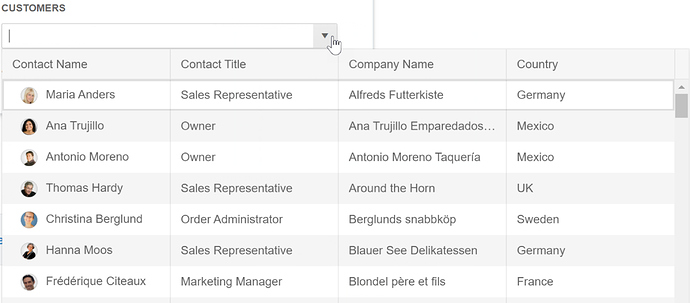I have a work-around for this here but it’s not ideal.
There are several times I use a combo box in my MS Access apps to include multiple related fields in the to better identify the the selection. For example I have a boarding kennel/dog grooming client. There is an Owner, Pet and Booking table among others. When making a booking for boarding (boarding table) we use the Connected Field “Pet Name” from the Pet table to select which pet is coming for a board. This becomes difficult when you have 7 clients named Daisy, 9 named Butch and 12 named Charlie.
What I believe would be helpful is a way to add multiple fields to a drop down list from either the data source and/or connected tables but to only store the connect field in the related table. As in the link I provided above I use the Pet’s name from the Pet’s table and the Owner’s first and last name along with their phone number to quickly identify the pet. The problem is I’ve used a calculated text field in the work-around I was given which is not the most efficient way of doing thing.
I hope others would find this useful as I have multiple Access apps that use combo boxes for quick selection of customers, items, etc.
Thanks
Rob