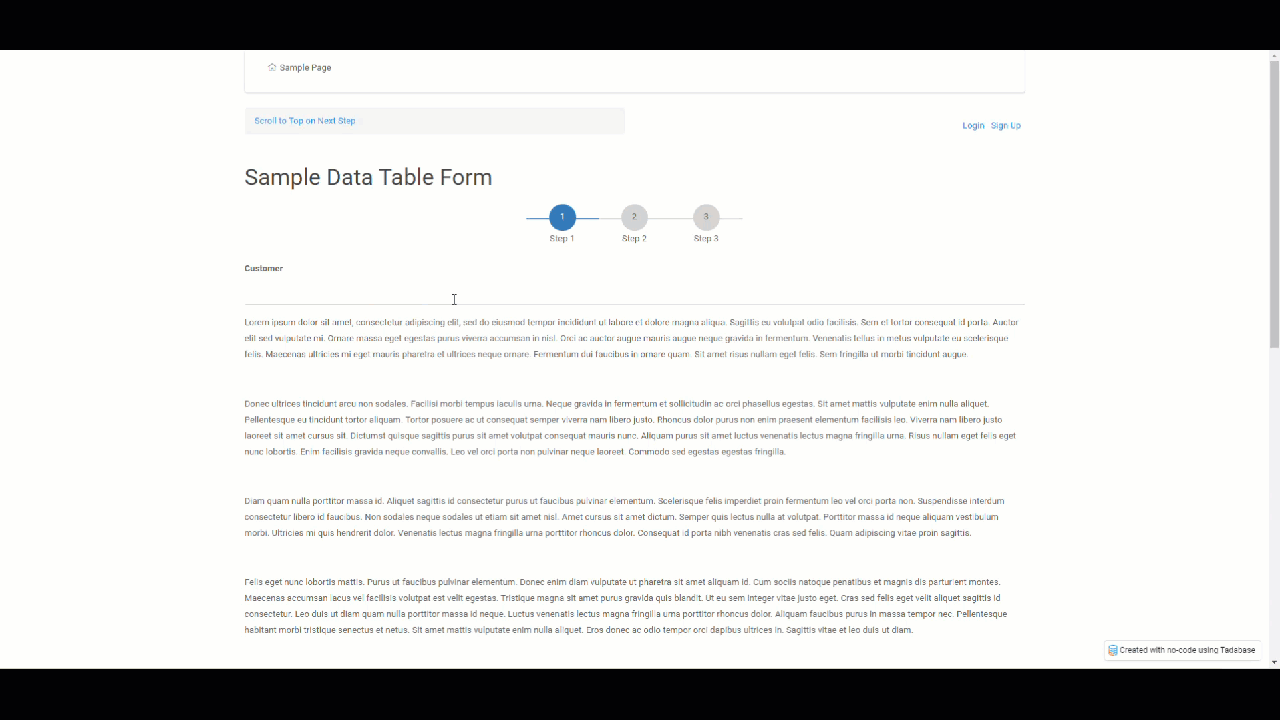Here’s some code you can use for a Multi-Step form
Please remember to change ‘component_ID’ to your forms component ID
JavaScript
TB.render('component_ID', function(data) {
data.ele.find('.btn-form-page-next, .btn-form-page-prev').click(function(){
window.scrollTo(0,0);
});
});