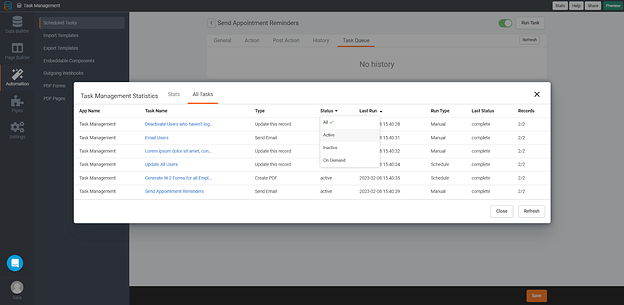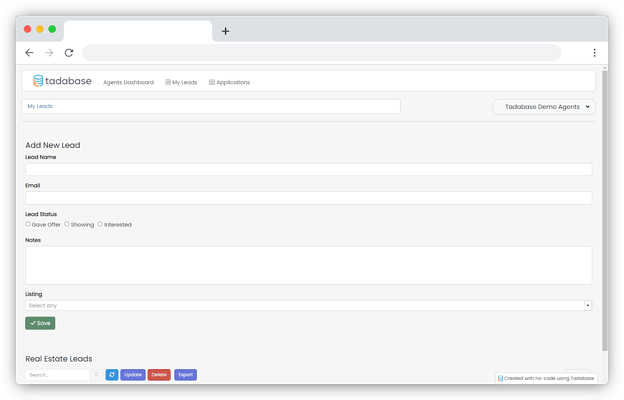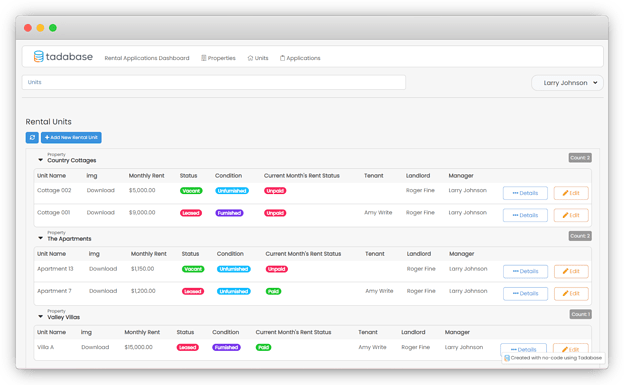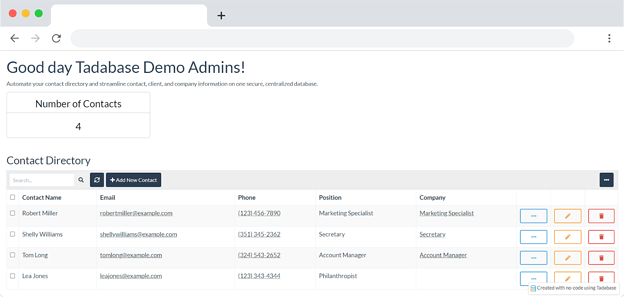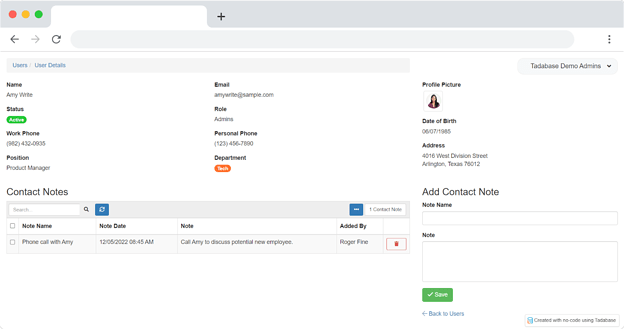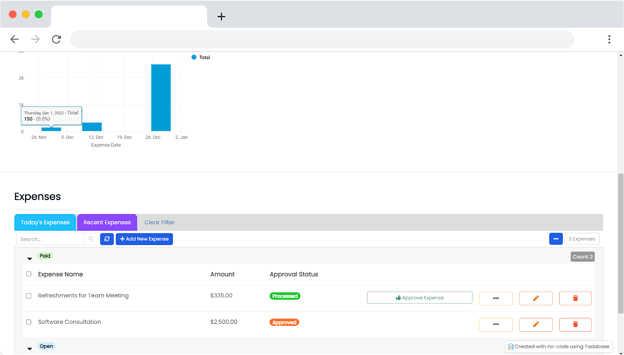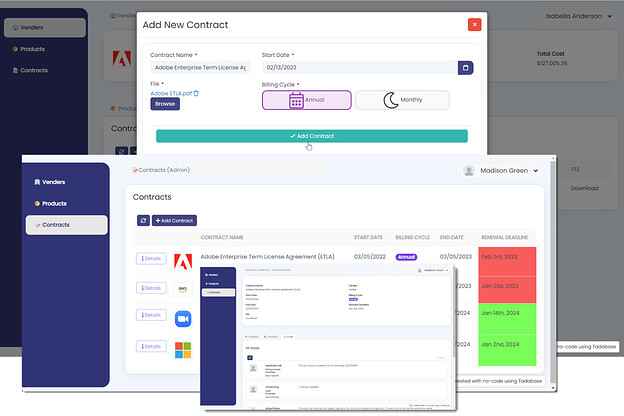And we’re off to the races with another action-packed Tuesdays with Tadabase! Here’s what the team has been up to this past week ![]()
![]()
![]() Starting with our wonderful engineers who have pulled out all the stops again (of course!) They have:
Starting with our wonderful engineers who have pulled out all the stops again (of course!) They have:
Improved the Task Stats Page ![]()
- You can view all your Task Stats at once by clicking the Stats button on the top right corner of the builder, and selecting the “All Tasks” tab.
- Now you can sort tasks easily by the Last Run date and filter tasks by whether they are set to run on schedule or on demand and whether they are active/inactive.
- Want to update a scheduled email, but forgot which app you set the scheduled task in? Just view your Task Stats and see where it is in a glance.
Bug Fixes ![]()
- Fixed: Missing value link options in Accordion Component (DEV-5388)
- Fixed: Signup link directs to login page (DEV-4331)
PDF Pages Version 2 Updates ![]()
PDF Pages Version 2 is nearly done. We’re currently just knocking out the remaining minor bugs before we release it.
![]() For a detailed list of improvements, fixes and updates - see our release notes here, here & here!
For a detailed list of improvements, fixes and updates - see our release notes here, here & here!
Onboarding Wizard Features & Templates ![]()
![]() We’ve added 2 new onboarding features & templates for the Property Management/ Real estate industry!
We’ve added 2 new onboarding features & templates for the Property Management/ Real estate industry!
- Real Estate Listings - Buyers can view listings and contact an agent.
- Rental Applications - Get rental applications online.
We’ve also added 3 new onboarding features & templates for the Sales industry! ![]()
- Contact Directory - Automate your sales contact directory and streamline contact, client, and company information on one secure, centralized database.
- Employee Directory - Easy-to-use employee directory with a fast employee search and rich employee profiles
- Expense Tracker - Built process that monitors sales expenditures from receipts to reimbursements.
We’ve created a contract management system template! Streamline your contract creation, execution, and administration process. This template helps organizations manage their contracts more efficiently and effectively. The template provides document storage, workflow management, negotiation tracking, and reporting capabilities.
This week on Build it with Tim, we’re learning about Family Planner (part 2) Custom Components! We’re revisiting the Family Planner app to customize and stylize our Family Lists using the Custom Component. Watch part one here!

![]() We’ve updated our Goalmap! Check out what we’re working on and what’s coming next. YAY!
We’ve updated our Goalmap! Check out what we’re working on and what’s coming next. YAY!
![]() Snippet of the week:
Snippet of the week:
Want to automatically go to the top of the next page of a multi-step form? Chem’s got you covered. Snip the code here! 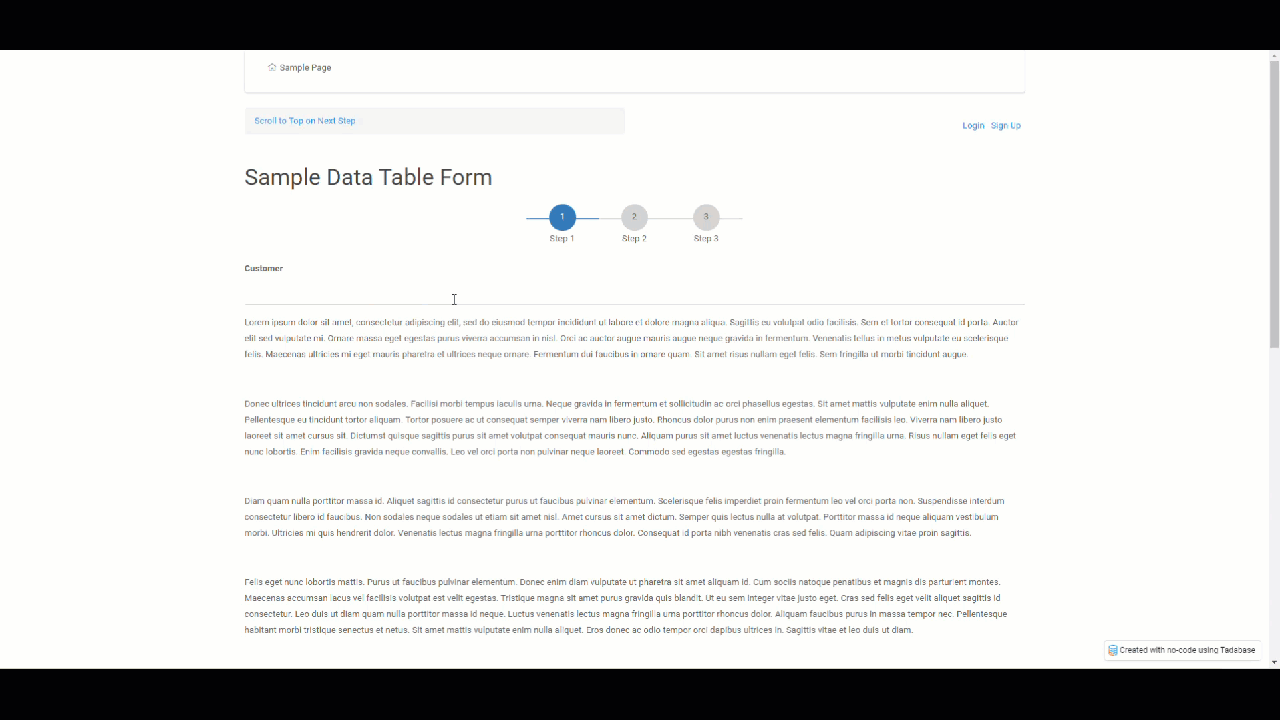
That’s a wrap on this one, folks. Happy building and see you next week! ![]()
![]()