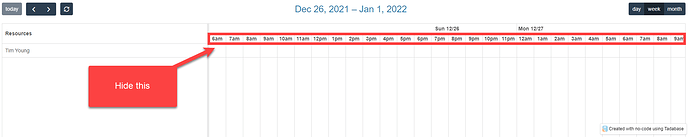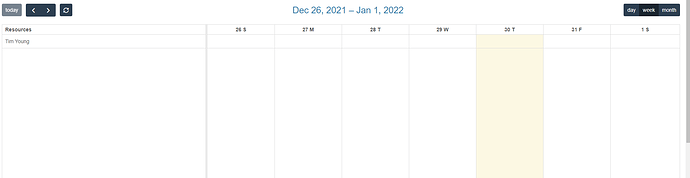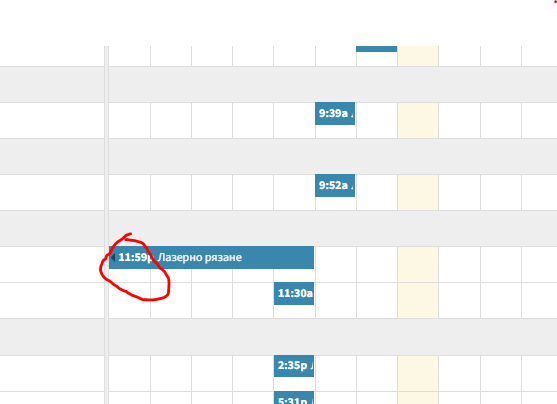Hi everyone,
If the records you’re displaying using the Resource Grid only contain Date fields and not Date/Time, then you might want to hide the time slot row.
Copy/Paste this code into the JavaScript section of your page and you’ll be good to go 
FullCalendar.globalDefaults.slotDuration = { days: 1 };
1 Like
Hi Tim,
Do you know how to hide the highlighted element on the photo? I know I can remove it by setting the date range field to all day, but I actually need to remove only the visualisation from the resource calendar.
Thanks,
Alex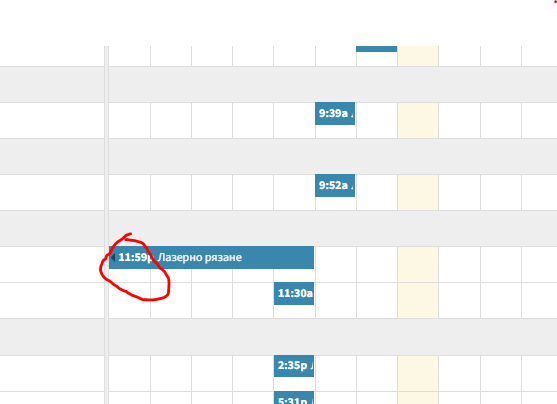
Solved by adding CSS to the page:
.fc-timeline-event .fc-time-wrap {
display: none;
}