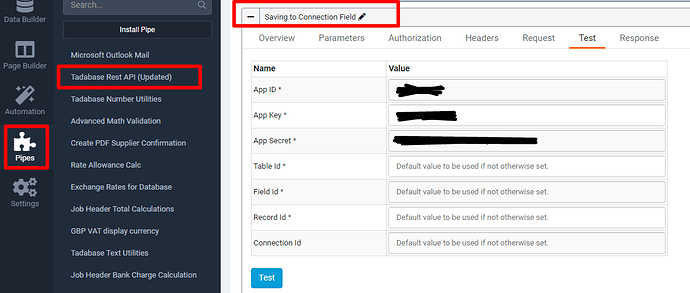Hi @PTSIoT
You could achieve a slicker solution by using Tadabase Pipes.
I recommend you check-out some of Tim’s videos and online resources to gain a better insight to what Pipes can do if you’re not already familiar with them.
The first thing you’ll need to do is expose your records TableID’s this is how you’re going to be able to identify and reference your Ticket record and join it. Again, if you’re not familiar with how to get your record ID’s here is a post (How to save a Record ID)
Ultimately you’ll want to install the “Tadabase Rest API (Updated)” and use the “Saving to a Connection Field”. You can see here once you’ve added your API key global parameters (this will be covered in Tim’s video)…
You would then pass the Pipe…
The TableID of the table you want to insert the join into
FieldID (click the “show field slug” on the right cog when viewing your fields to see your slugs)
RecordID (as mentioned above)
ConnectionID (this will be the recordid of the record we wish to connect it to).
I appreciate that’s not a step by step guide but there are a number of points there if its something you wish to explore