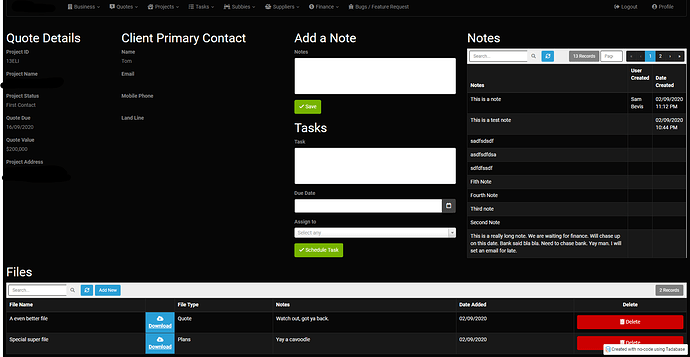Further to IntelliGroups comment, here is the solution for having “multiple attachments” within a record details page. Doesnt do the ‘airtable’ function, but it certainly helps those looking to do multiple files withing a record.
(Bottom of screenshot)