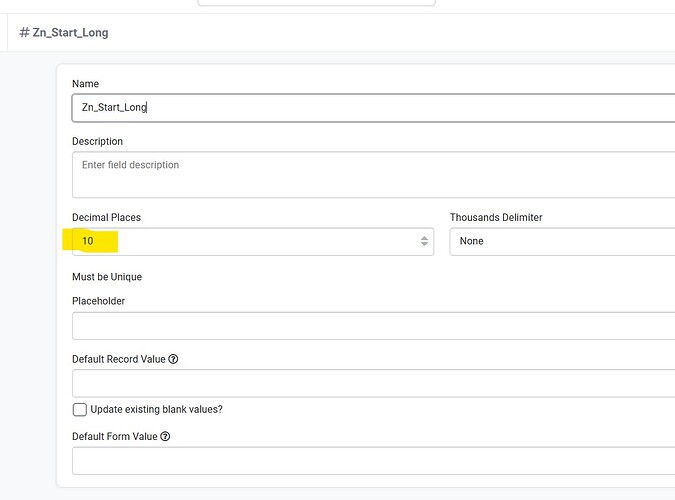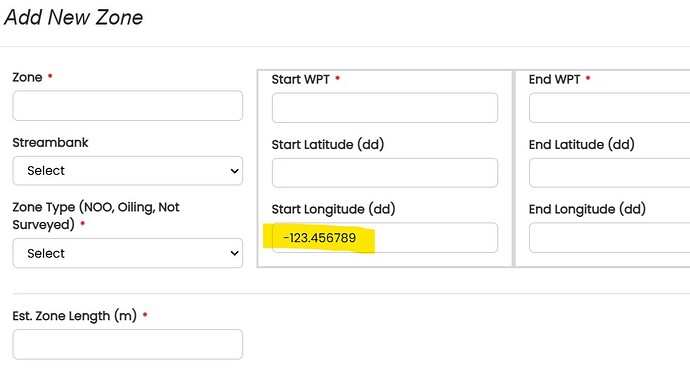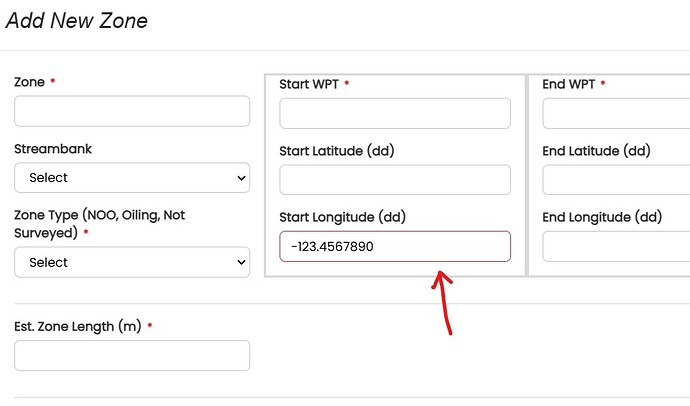Due to the lat/long portion of the address field making up incorrect numbers ( Coordinate field Latitude Longitude), and not getting a quick solution to that I have been forced to use regular number fields to capture the latitude and longitude inputs in our forms. Not ideal but should work. For the number fields I set up the “Decimal Places” to 10. However, when I go to a form an attempt to enter a longitude the input portion turn red if I type in over 9 digits, and it doesn’t save a value over 9 digits. That is not 9 decimal places that is actually 9 digits. Longitude values can have 3 digits before the decimal (e.g. 123.456789), so if I am only allowed 9 total digits that means I can only fit in 6 digits after the decimal. This is not what the builder shows when I added the field though, it specifically states decimal places. If I enter a value of less than 9 digits, it then pads the end with zeros to make it a total of 10 digits after the decimal, which is really confusing. Pictures below. This is frustrating to not be able to use the address feature with lat/long specifically built in because it adds random numbers, and now to not have a work around using just basic number fields. Would really appreciate help from anyone or a response from Tadabase here. Thanks.
One thing to add is that in the table, on the builder side, the number gets padded with zeros to make it have 10 decimal places. I can go in and add numbers so that the value does have numbers within those 10 decimal places, it just seems to be entering data through the form that won’t allow me more than 9 significant digits.
I haven’t had any experience with using latitude/longitude fields so can’t really advise on that. Anyone else?
Have you submitted a support ticket for this question?
Yes Kristen, I did and Moe reached out a few days ago that he was looking into it. Thanks for checking.
1 Like