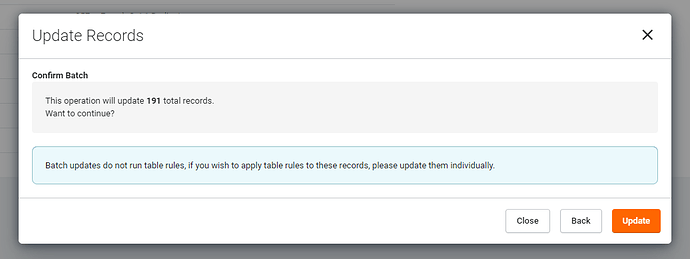It would be very useful for the above option to be includes with the setting disabled by default. If you’ve migrated thousands of records in already and then discover that you need the recordID in that table, you have only one option which is to add the recordID to the table How to save a Record ID and then update each record manually or delete all records and recreate them.
The problem isn’t only related to the recordID but it’s a good simple example of the issue.
If the idea is that you don’t want to impact the servers with all the record rules being executed, this doesn’t really make sense since, if I delete all the records and re-import, all the rules will be run anyway so the impact is the same (if not more now - because it has to not only update the record id field but it has to re-import all the other fields in the table too!).