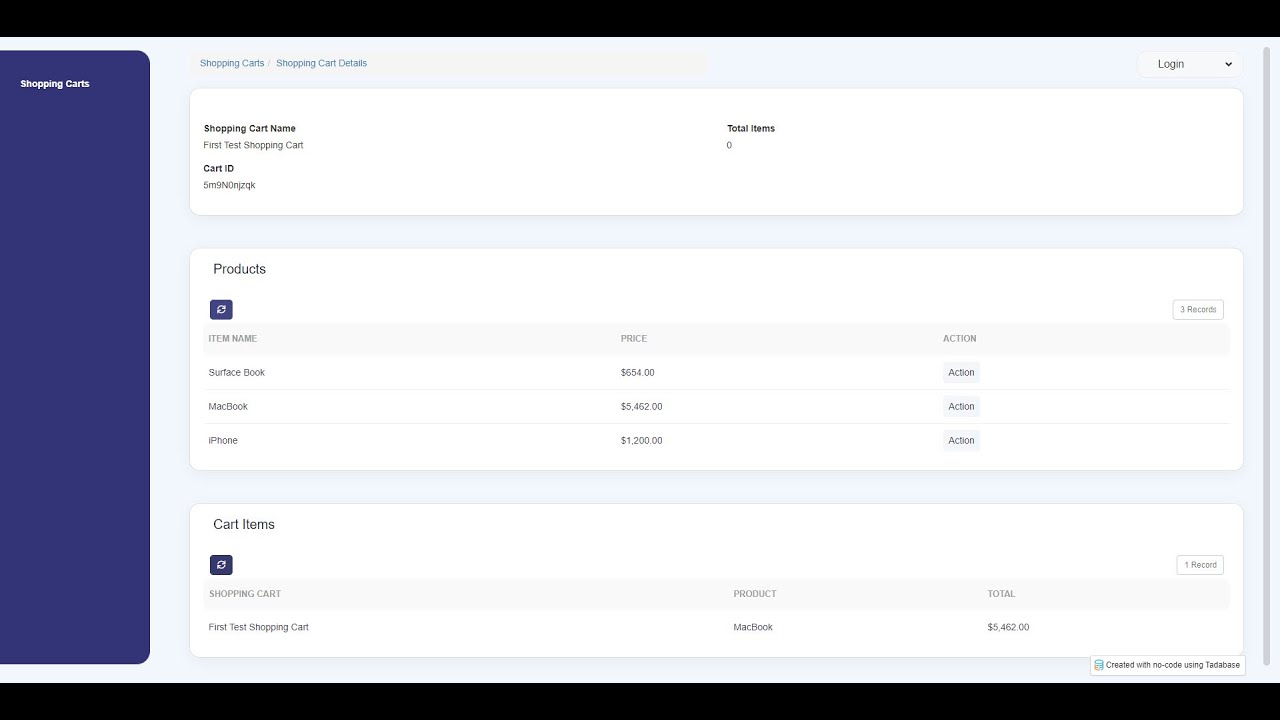Adam, I thought I understood your scenario, but after reading it again I’m still unsure based on the description and the connection diagram. Still, I’ll make a video in case it helps point you in the right direction.
For the sake of simplifying the local storage typical use case, I’ll use a different example with shopping cards and orders, etc…