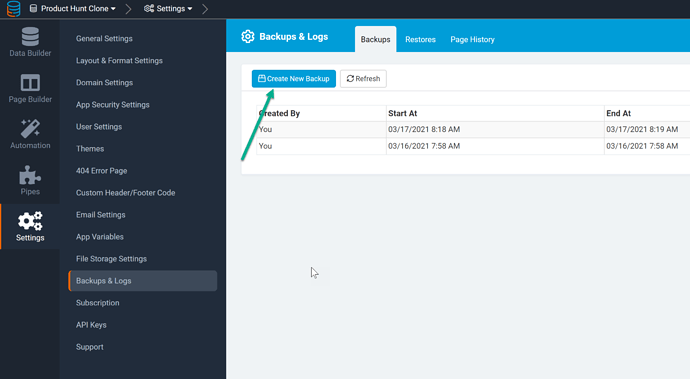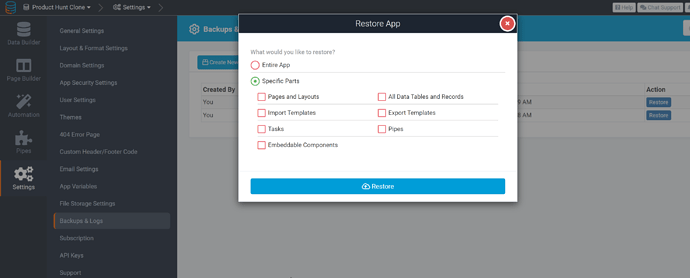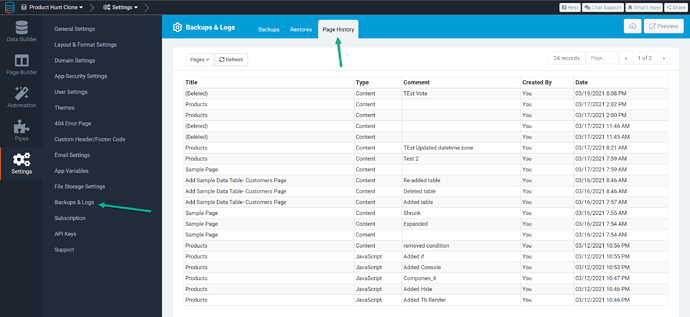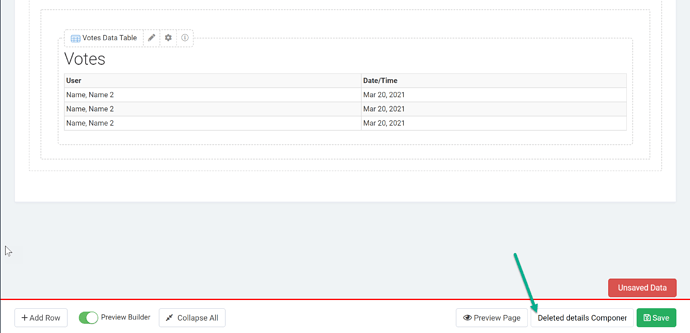Hey Tadabasers!
Over the past few weeks, we’ve put a lot of focus on making it easier to build, track changes and undo mistakes. For example, in support, we’ve seen apps with 1800+ pages where a customer accidentally deleted a parent page which caused them real havoc.
We decided to rebuild the entire backup and restore mechanisms we use. All the updates are interconnected with our upcoming rollout of staging/development app environments for your app.
Here are some of the new updates.
Backups and Restores:
You can now manually trigger a backup of your app. If you’re about to do a large update, we recommend triggering a backup manually first.
The previous backup process didn’t allow our support team to do a selective restore. However, we’ve modified this and added this directly in the builder. If you need to do a restore, simply choose which sections you’d like to restore.
Note: “All Data Tables and Records” restores everything you see in the Data Builder section. Including, Users, subscriptions, tables, and records.
We haven’t set limits on backups as of now, but due to costs associated with hosting many backups, we likely will limit them in the near future.
Track Page/Layout Changes
All page and layout changes are now logged and easily visible so you can see what changes were made, and by whom.
Add ‘commit’ messages to any change.
Especially useful when working with multiple Builders, you can add a comment to each change made to know what was changed and why. Comments are optional by default, but you can force them to be required in your app settings.
If you made a mistake, roll it back to the version before your change.
This same functionality applies to the CSS and Javascript tabs:
Next on our agenda in this update will be the ability to selectively restore parts of the Data Builder, followed by the ability to see logs of changes in the Data Builder. As you can imagine, running manual selective restores on the data builder is more complex as there are data/records we have to manage. For example, if a column was deleted, restoring the column is possible but we have to manage how we deal with the data/new record, etc… This part will be more aligned with the staging environment which we’re also very excited about.
The staging environment will allow you to create a version of your app that you can modify without impacting your production app. Once you’re satisfied with your changes, you’ll be able to promote your latest update to production. During the development process, there will be a unique domain to use for seeing the app-side. This is a huge feature and one we promise for this year, it’s already in the works and we hope to ship as soon as possible.